8 Best Tips to Ace Virtual Presentations
May 30, 2023
Do you want to give effective virtual presentations for your company?
We'll share tips for virtual presentations to help you effectively share your message across the web.
In this blog post, we will discuss the following:
-
What are virtual presentations?
-
Virtual presentation tips and techniques
-
Frequently asked questions about how to create an effective virtual presentation.
What Are Virtual Presentations
Virtual presentations are delivered over the web. You can engage with several people by using meeting software like Zoom or Google Meet. Moreover, there will be no limits to the schedule and location.
Virtual Presentation Tips and Techniques
Virtual presentations are convenient and accessible to anyone. Some think they aren't as engaging and effective as in-person meetings. So, here are some tips to help you deliver a compelling virtual presentation:
-
Research your topic

One way to create a compelling virtual presentation is to research your topic. It can be time-consuming, but knowing your topic will help you communicate effectively.
With this technique, you can instill passion, confidence, and presentation skills.
Quick Tip: For more related tips, check out our article about what makes a good presentation.
-
Check your internet connection.
When presenting virtually, you must have a stable internet connection. So, we recommend taking a test run to prepare the presentation software you will use. Make sure that it will run smoothly over your internet connection.
-
Use clear and creative sentences in your online presentation
Starting your virtual presentation on the wrong foot will risk losing people's interest. As such, use clear and punchy lines for your presentation.
If your sentences are concise, people can easily understand your topic. But, to make your virtual presentation interactive, you must ensure that:
-
You maintain eye contact with your audience.
-
Your room and surroundings have proper lighting and no distractions.
-
You highlight your key points using gestures, body language, and facial expressions.
-
Get rid of distractions.
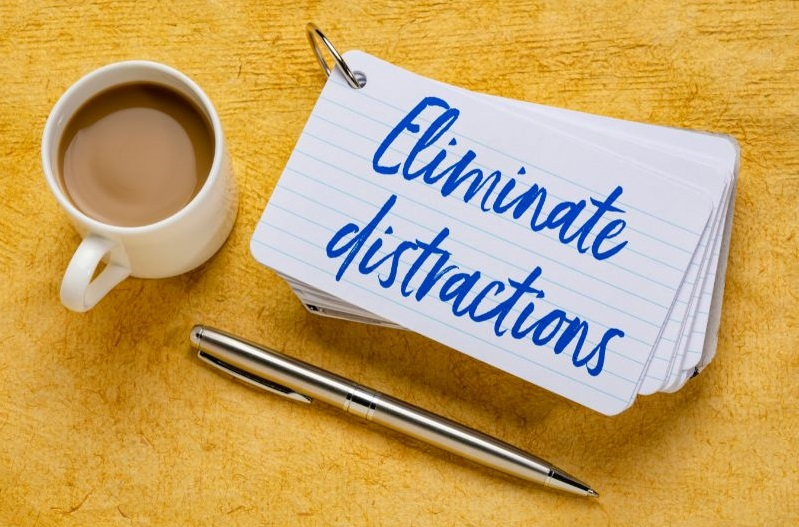
Did you know that 67% of virtual meeting attendees are distracted?
So, to ensure that people stay focused on your presentation, here are some tips you can follow:
-
If you're not the presenter, make sure to mute your mic.
-
Enable the "raise hand" feature to allow people to discreetly bring their concerns or questions forward.
-
Set up ground rules at the beginning of your meeting agenda.
-
Switch off any device that can cause background noise.
-
Stay focused on your live presentation.
- Maintain a good pace and know when to stop.
Another important virtual presentation tip for a presenter is to learn when and how to end a presentation. As a virtual presenter, you must be aware of the duration of your slides.
-
Prepare backup systems

One worst-case scenario you'll experience in a virtual meeting is losing access to the session and having a power outage. So, to keep the presentation going, ensure a co-worker has access to your materials. This way, they can continue the meeting while you troubleshoot technical issues.
Also, you can avoid this by preparing all the backup systems you need for virtual meetings.
-
Dress appropriately and choose a good location.

By dressing appropriately in a virtual meeting, you can build a good impression on your audience. Especially when you're in an interview session for your dream work, dressing professionally and having a good location can help you.
Moreover, choosing a quiet place can help you focus and effectively deliver your virtual presentation.
-
Be authentic

Communicate with your virtual audience using clear audio to stress important topics.
As such, we recommend reading our blog post about strategies for impactful communication to improve your presentation skills.
Final Thoughts on Virtual Presentation Tips and Techniques
Conducting meetings over the web can be challenging. So, to create interactive virtual presentations, use a plain background, manage your virtual setting, and organize your slides.
Remember these practical tips for your next virtual presentation. If you're looking for unique templates for your presentation, visit Simple Slides and access over 10,000 customizable slides and infographics.
Frequently Asked Questions About How to Create Engaging Virtual Presentations:
What is the significance of a virtual presentation?
Your product and service's advantages can be effectively demonstrated through online presentations without the limits of physical location and schedule.
What are the tools I can use to present virtual presentations?
The following are the basic online presentation tools you can use to create your slides:
-
Microsoft PowerPoint Online
-
LibreOffice
What is the common video conferencing software I can use to present my slides?
You can use the following video conferencing tools to present your slides:
-
Google Meet
-
Zoom
-
Microsoft Teams
-
Webex Suite
Related Articles:
8 Best Presentation Ideas For Interviews
Get A Free Sample of Our Award-Winning PowerPoint Templates + University
Get A Free Sample of Our Award-Winning PowerPoint Templates + University
Join our mailing list to receive the latest news and updates from our team.
Don't worry, your information will not be shared.
We hate SPAM. We will never sell your information, for any reason.





