How To End A Presentation Effectively
Apr 17, 2023
Do you want to end your presentation with a bang?
Today, we'll teach you how to end your presentation effectively and create a lasting impression on your audience.
In this article, we will walk through the following:
-
Five ways to end your presentation with impact
-
Why the end is the most crucial section of the presentation
-
Frequently asked questions about how to end a presentation

Five ways to end your presentation with impact
While every element of a business presentation is crucial, the way to end a presentation can determine if you'll have an impact on your audience. So, let's unravel five compelling ways to end a presentation:
-
End with a fascinating story
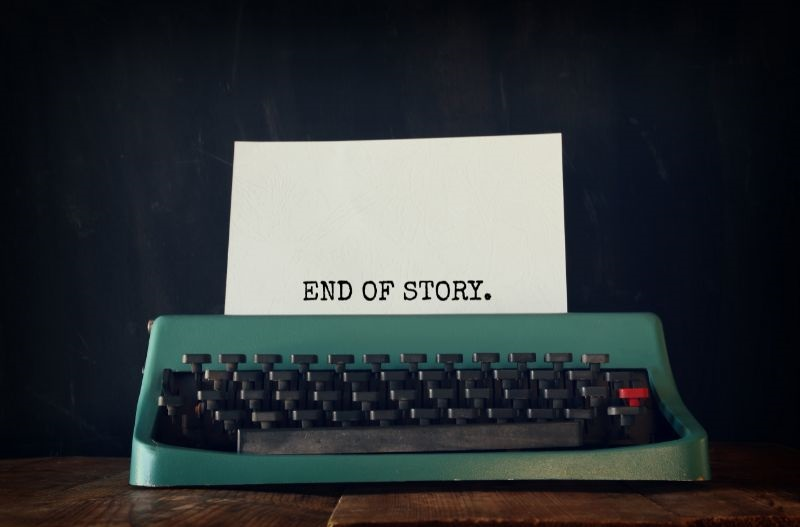 An article published on Forbes said that humans love narrative. Since telling stories inspires our natural emotions and actions, you can use them to make a memorable presentation.
An article published on Forbes said that humans love narrative. Since telling stories inspires our natural emotions and actions, you can use them to make a memorable presentation.Meaningful storytelling will influence people to remember your message for a long time. Moreover, a narrative at the end can creatively summarize the facts you presented. So, your conclusion must end with a compelling story.
-
End with a call-to-action
 Another way to end a business presentation and get your audience's attention is by using a powerful call-to-action. Doing so will convince your audience to take the appropriate action.
Another way to end a business presentation and get your audience's attention is by using a powerful call-to-action. Doing so will convince your audience to take the appropriate action. Your audience will remember your PowerPoint presentation and acknowledge your closing statement.
-
Avoid Q&As.
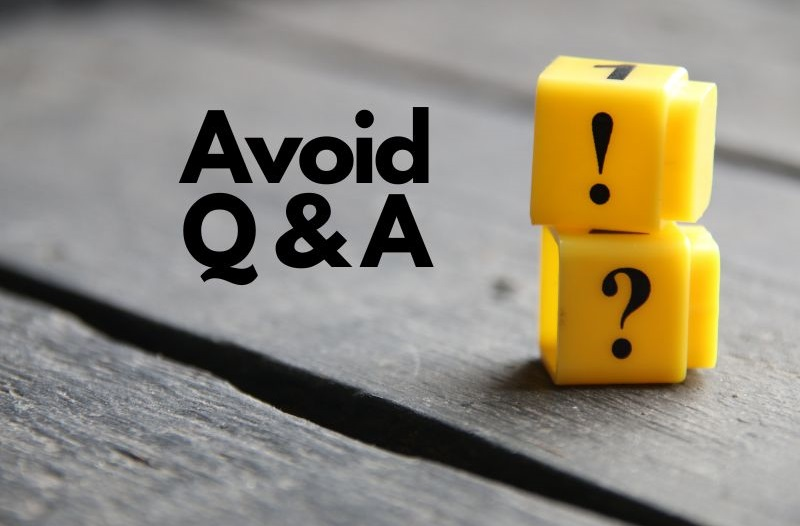 Business owners refrain from concluding their presentations with a question-and-answer portion. It would be best if you effectively manage your audience's perceptions.
Business owners refrain from concluding their presentations with a question-and-answer portion. It would be best if you effectively manage your audience's perceptions.So, give your final key points instead of ending your presentation with a Q&A portion. You can also close with an inspirational message to create a lasting impression.
-
End with an inspiring quote.
 Giving a motivational quote is another way to end a presentation. Including a quotation, particularly one that is strong from a well-known person, will help deliver your point more effectively.
Giving a motivational quote is another way to end a presentation. Including a quotation, particularly one that is strong from a well-known person, will help deliver your point more effectively.Here are some compelling quotes you can use to end a presentation conclusion:
-
"When I'm old and dying. I plan to look back on my life and say, 'Wow, an adventure,' not, 'Wow, I sure felt safe.'" – Tom Preston Werner
-
"Your time is limited, so don't waste it living someone else's life." –Steve Jobs.
-
"Life is what happens to you while you're busy making other plans." –John Lennon.
-
"It always seems impossible until it's done." – Nelson Mandela.
Pretty impressive, right? Imagine ending your presentation with these quotes. Your entire presentation will surely leave a lasting impression on your audience.
-
-
Give thanks and acknowledgment.
 Thanking the audience is another great way to end a presentation. You can also acknowledge your whole team, who helped you complete the presentation.
Thanking the audience is another great way to end a presentation. You can also acknowledge your whole team, who helped you complete the presentation.In this way, your audience remembers your sincerity.
Why the end is the most crucial section of the presentation
The end of your presentation must influence the audience members to remember the key takeaways and take action after your informative speech.
To achieve effective presentations, you must craft your slides accordingly. You need to have interesting information for the beginning to set the scene and the main points of your presentation. Meanwhile, the end part of your presentation ties everything together.
Appropriate closing words for your presentation are a must. Because with a good conclusion, your presentation will be complete and leave the audience with more questions than answers about your slides.
So, as a presenter, you are responsible for summarizing key takeaways and creating an appropriate conclusion that will motivate your audience members to take action.
End a presentation using any of the five effective methods we shared. This way, you can establish a strong closing for your presentation.
Read more how-to blog posts about Google Slides and PowerPoint presentations from Simple Slides. Improve your next presentation by accessing 10,000+ customizable templates, slides, and infographics.
Frequently Asked Questions About How to End a Presentation:
What is the final slide of a presentation?
The final slide, which comes after the closing one, is where you say "thank you." However, if a different slide is more appropriate, you have other options for closing your presentation.
Why are the beginning and end of a presentation important?
The most crucial parts of a presentation are the opening and conclusion. It would be best to capture the audience's interest at the start of your speech and keep their attention throughout so that you can substantially impact the audience at the finish.
What is the shortcut key to ending a presentation slide?
The shortcut keys for ending a presentation are Ctrl+W or Ctrl+F4.
Related Articles:
Tips For PowerPoint: Wrap Text Around Image Quickly And Easily
Polish Your Presentation Skills: 6 Strategies for Impactful Communication
Get A Free Sample of Our Award-Winning PowerPoint Templates + University
Get A Free Sample of Our Award-Winning PowerPoint Templates + University
Join our mailing list to receive the latest news and updates from our team.
Don't worry, your information will not be shared.
We hate SPAM. We will never sell your information, for any reason.




