Discover How To Add New Slides From Outline In PowerPoint
Mar 10, 2023
Have you ever prepared your outline on Microsoft Word and wondered how you could make a PowerPoint presentation from it?
Did you know that Microsoft Office lets you present a report from your outline?
In this article, we will walk through the following:
-
Viewing your Microsoft Word outline
-
Importing your Microsoft Word outline into a PowerPoint presentation
-
Reviewing PowerPoint guides for importing a Word document outline
-
Answering frequently asked questions about how to add new PowerPoint slides from an outline
How to Create a PowerPoint Presentation from Microsoft Word Outline.
Viewing your Microsoft Word outline.
It would be best if you viewed your outline first in MS Word to make a presentation from an outline. Follow these steps:
-
Open your Microsoft Word document.
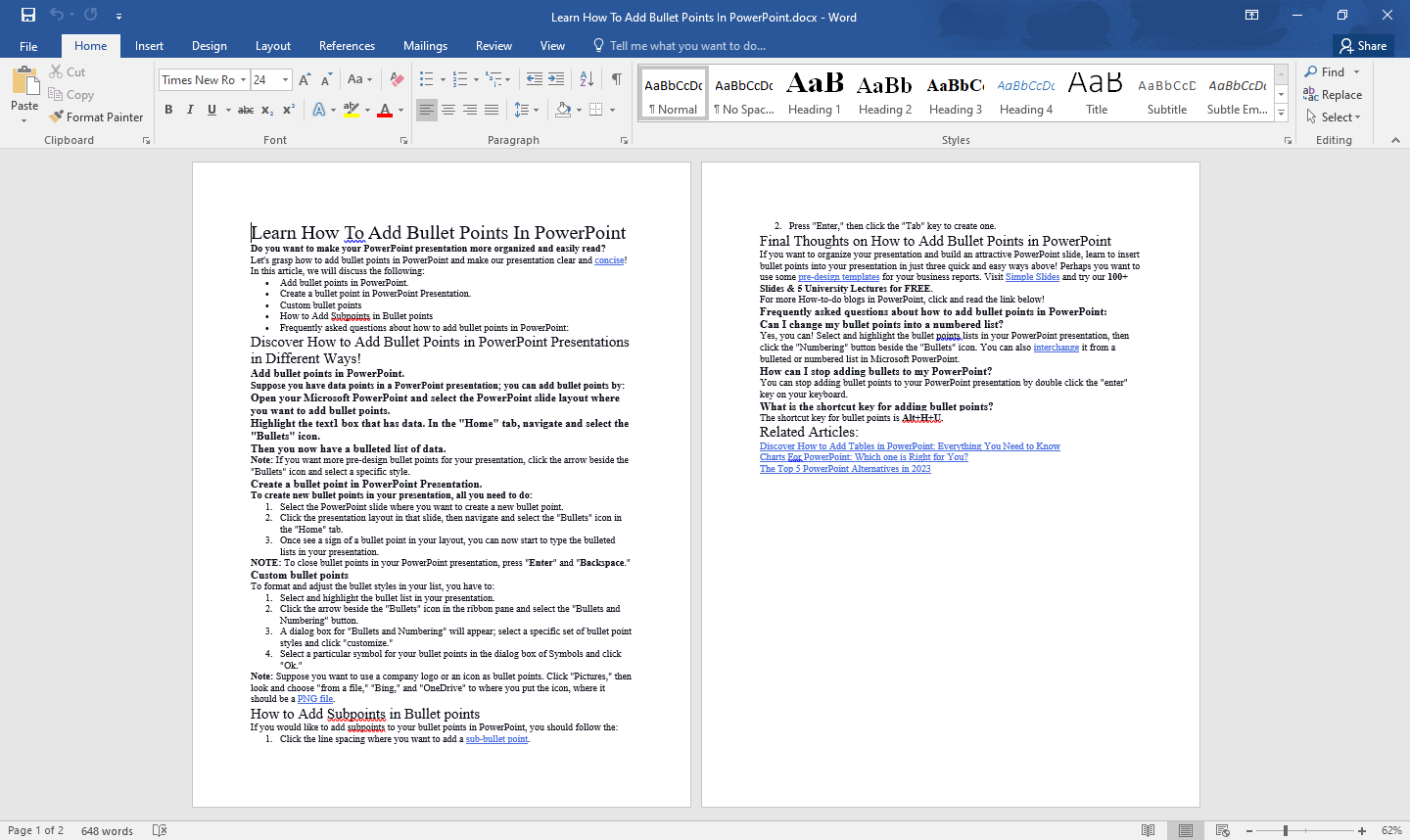
-
Go to the "View" tab, then click "Outline View."
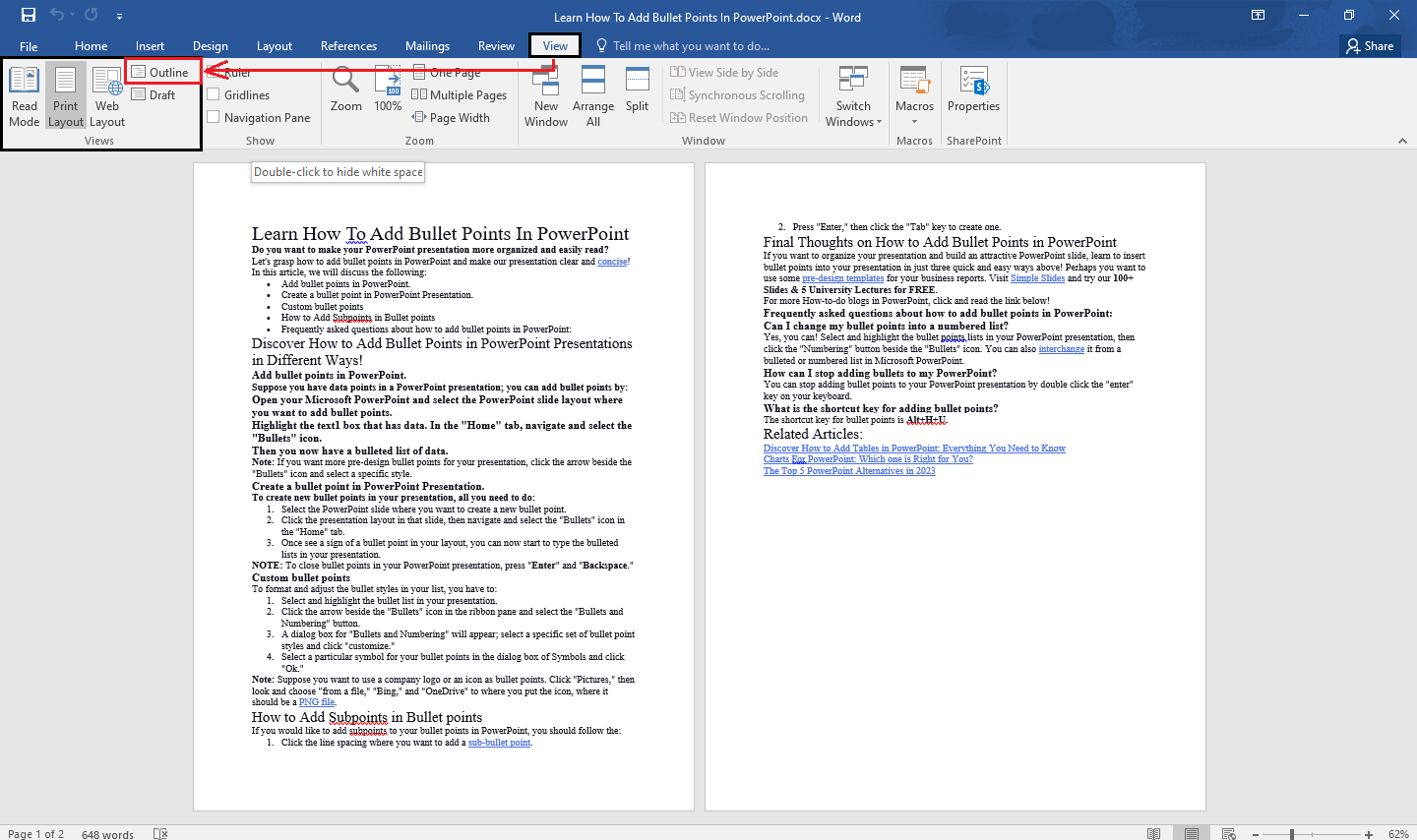
-
In the "Outlining" tab, ensure that your outline in Microsoft Word uses the proper headings.
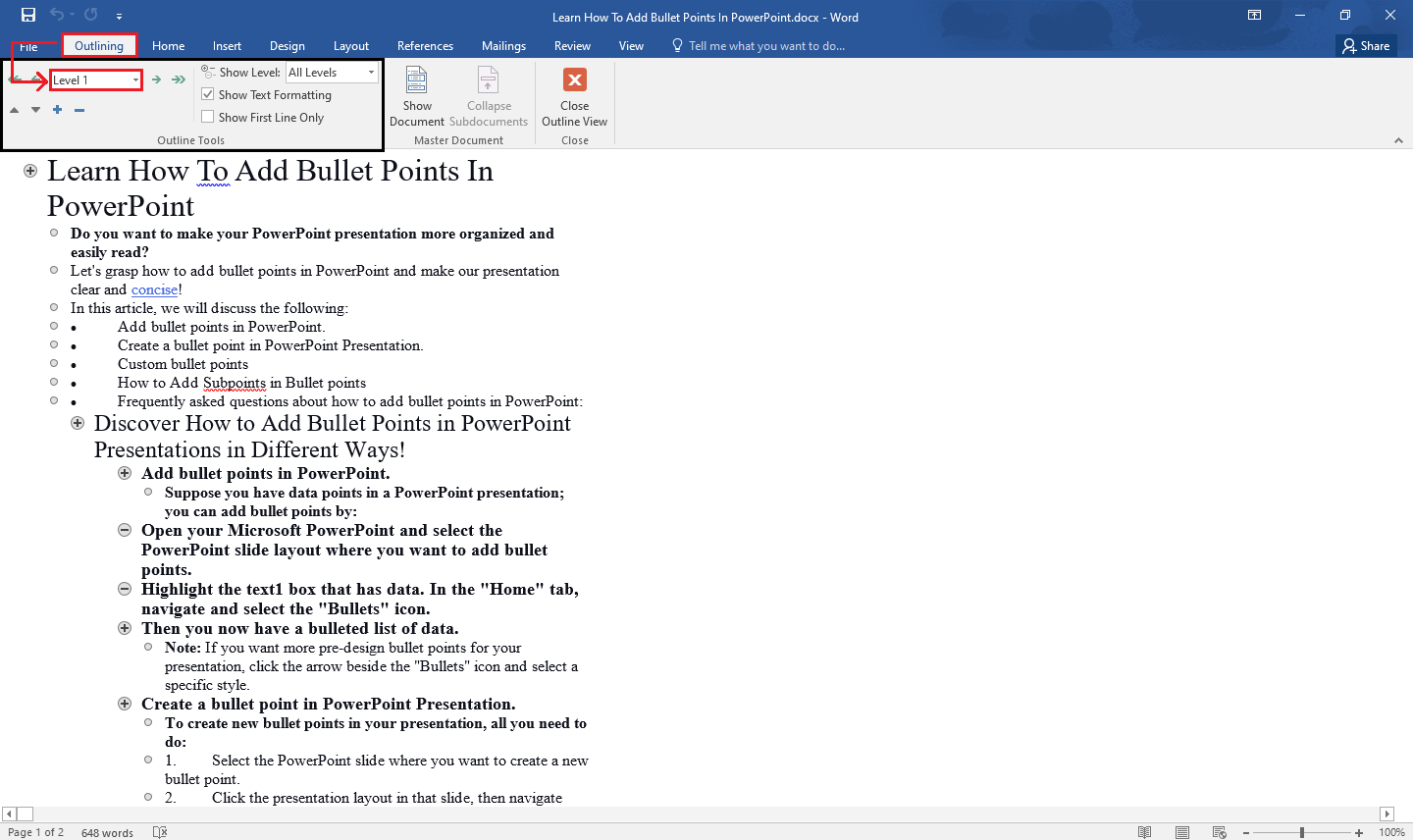
Import your Microsoft Word outline into a PowerPoint presentation.
To add new slides from the MS Word outline into a PowerPoint presentation, follow these steps:
-
Open your Microsoft PowerPoint, and select the blank slide in your presentation.
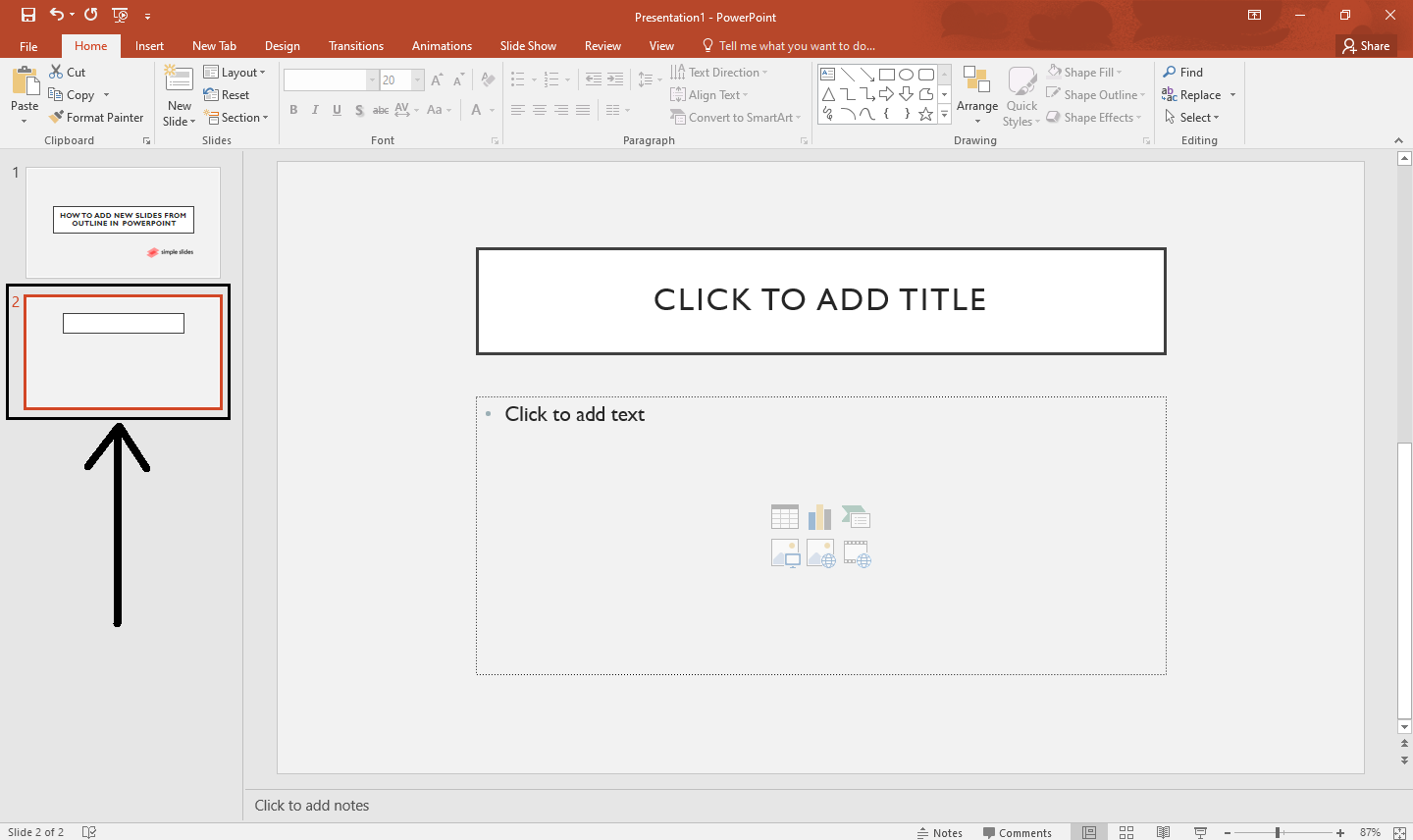
-
In the "Home" tab, select the arrow under the "New Slide" option. A drop-down menu will appear. Click "Slides from Outline."
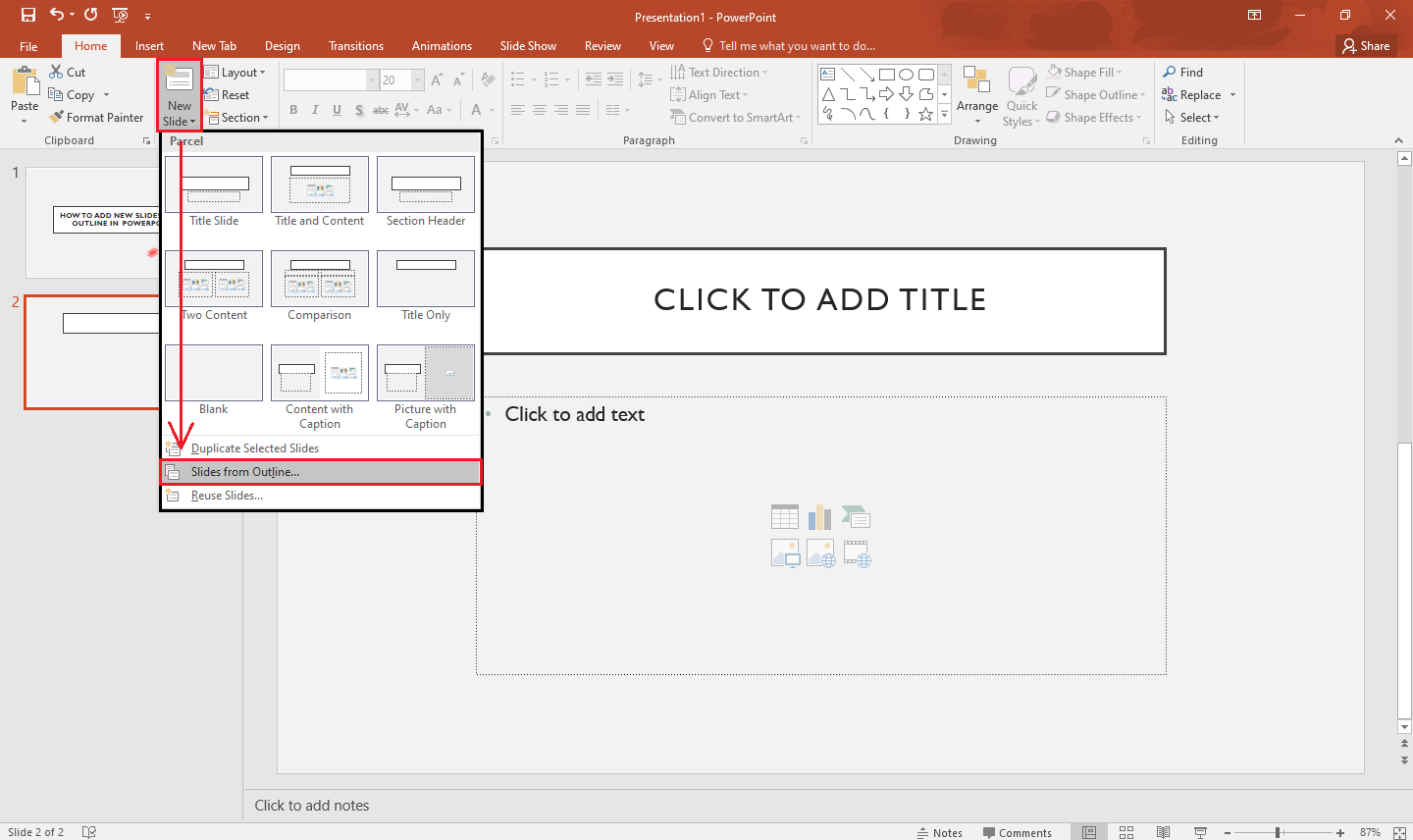
-
In the "Insert Outline" dialog box, select the Microsoft Word document you want to use, then click the "Insert" button.
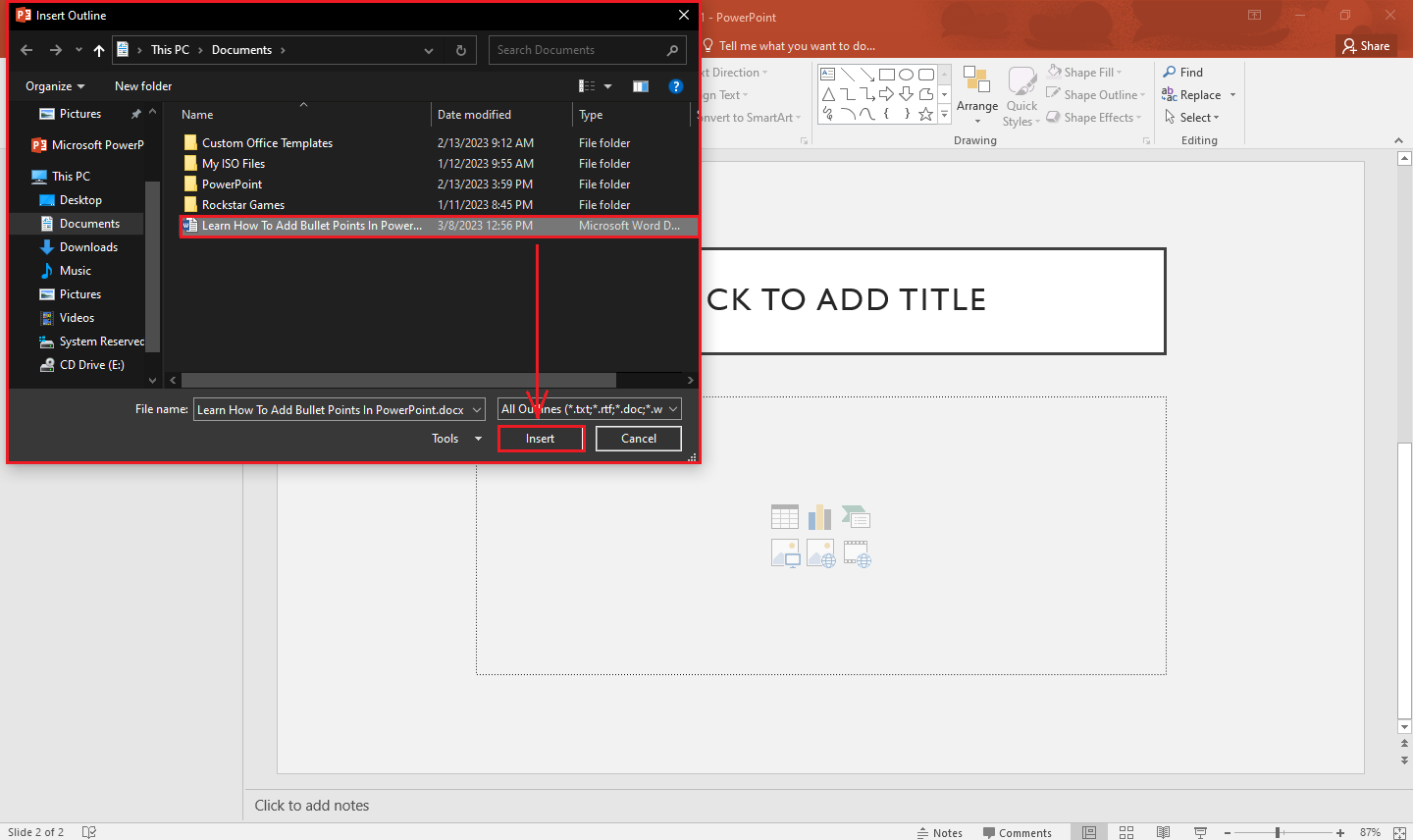
-
After clicking the "Insert" button, you'll import your Word outline into PowerPoint.
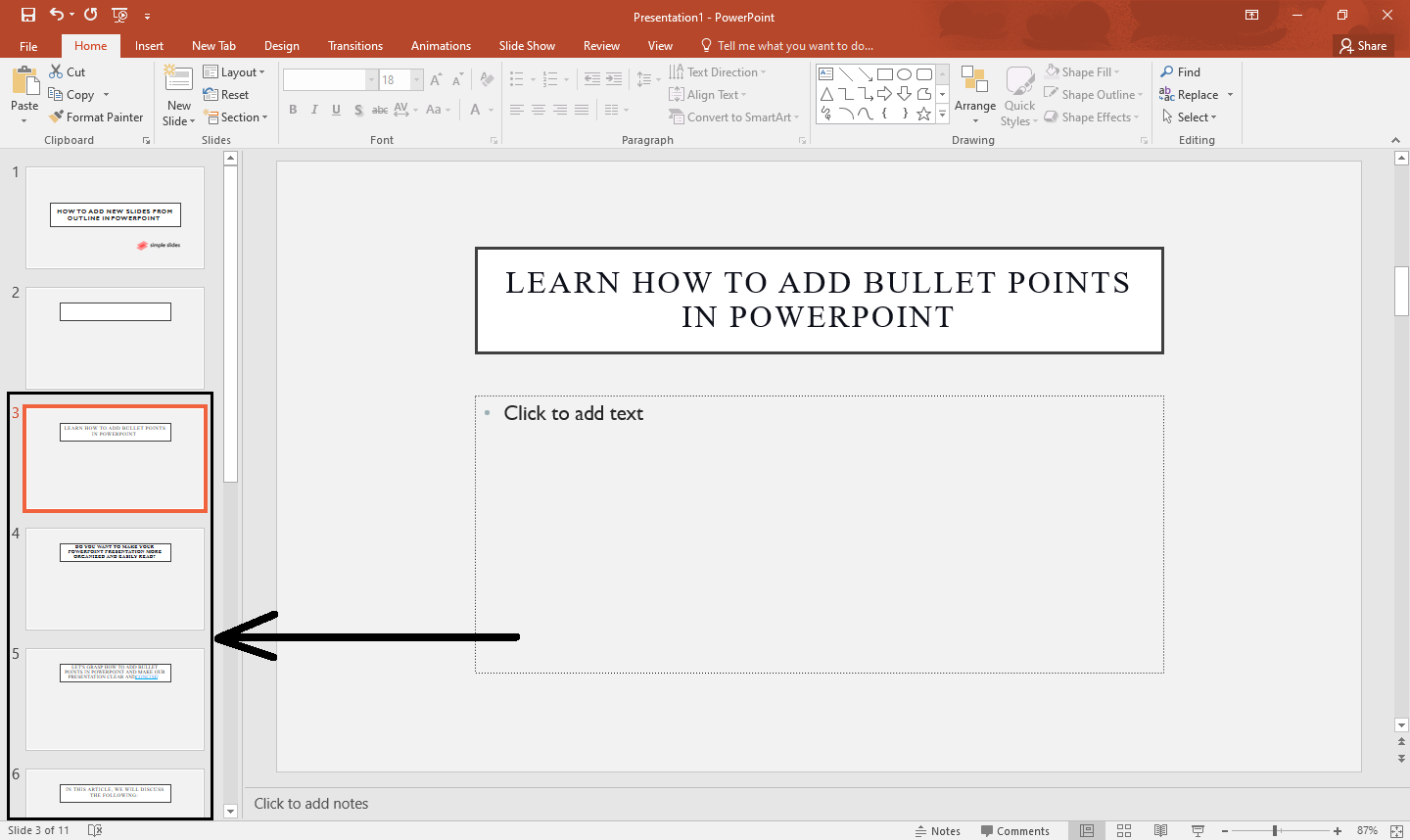
Note: PowerPoint will create individual slides for each paragraph if your Microsoft Word doc contains no "Heading" format.
PowerPoint Guides for Importing a Word Document Outline.
Microsoft Office lets you import an outline into PowerPoint, Excel, Word, and Forms. However, you need to follow some guidelines before doing so, such as:
-
Suppose your outline is from a Microsoft Word document. Use any heading format for every slide title you want to appear in your presentation. Otherwise, PowerPoint will transfer only the text to the text box.
-
If you're making a presentation from an outline, that is a text file. Apply proper indentation for every heading level.
Note: Any lines of text that are not indented will become the titles of subsequent slides when importing an outline to a PowerPoint presentation.
Final Thoughts on How to Add New Slides from Outline in PowerPoint.
The shared steps should help you create new PowerPoint slides from a Microsoft Word outline. But ensure you're correctly putting headings in each title slide of your presentation!
Do you want to use a professional-looking presentation for your following PowerPoint report? Check out our PowerPoint Slide Catalog and access 10,000+ slides, templates, and infographics! Also, don't forget to follow us on Facebook.
Frequently Asked Questions on How to Add New Slides from an Outline in PowerPoint:
How can I add bullet points to my PowerPoint slides?
You can add bullet points to your PowerPoint slides by selecting the text list, navigating to your home tab, and clicking the "Bullets" icon.
How can I switch to an outline view in my PowerPoint slides?
You can switch your PowerPoint slides into an outline view by going to the "View" tab, then clicking the "Outline View" tab.
How can I make a new slide using the outline pane?
Outlining is the first step, and importing it into the Microsoft PowerPoint software is the last.
Related Articles:
How To Add a Comment on a PowerPoint Slide In 4 Easy Steps
How To Insert Photo Album on PowerPoint: Everything You Need To Know
How To Select PowerPoint Transitions in 4 Easy Steps
Get A Free Sample of Our Award-Winning PowerPoint Templates + University
Get A Free Sample of Our Award-Winning PowerPoint Templates + University
Join our mailing list to receive the latest news and updates from our team.
Don't worry, your information will not be shared.
We hate SPAM. We will never sell your information, for any reason.




