The 7 Most Effective Structures Of Presentation
May 01, 2023
Did you know that the structure of presentation slides affects audience engagement?
Make your slides attractive by learning to create a great presentation structure to attract people's interest and organize key points.
This blog post will uncover the following details:
-
Planning your presentation
-
7 Ways to Structure Your PowerPoint Presentation
-
The Typical Presentation Structure
-
Frequently Asked Questions about How to Structure Your Presentation in PowerPoint
Learn How to Structure Your Presentation in PowerPoint
Brainstorming must come before you develop your presentation structure. Organize all the details you want to use in your presentation. After that, you can think about the key message you want to deliver.
Also, knowing your audience can help you quickly engage with them. This way, you know the kind of presentation to deliver. Here are some of the purposes of presentations:
-
For education
-
For entertainment
-
For inspiration
-
For persuasion
7 Ways to Structure Your PowerPoint Presentation
There are many ways to create a compelling presentation structure. Here are some of them:
-
Fact and Story
Let's say you must present your company's mission and vision. The fact and storytelling structure are perfect for that. You can add movement to your presentation with this structure. It lets you go back and forth between "how things worked then" and "how they would work in the future."
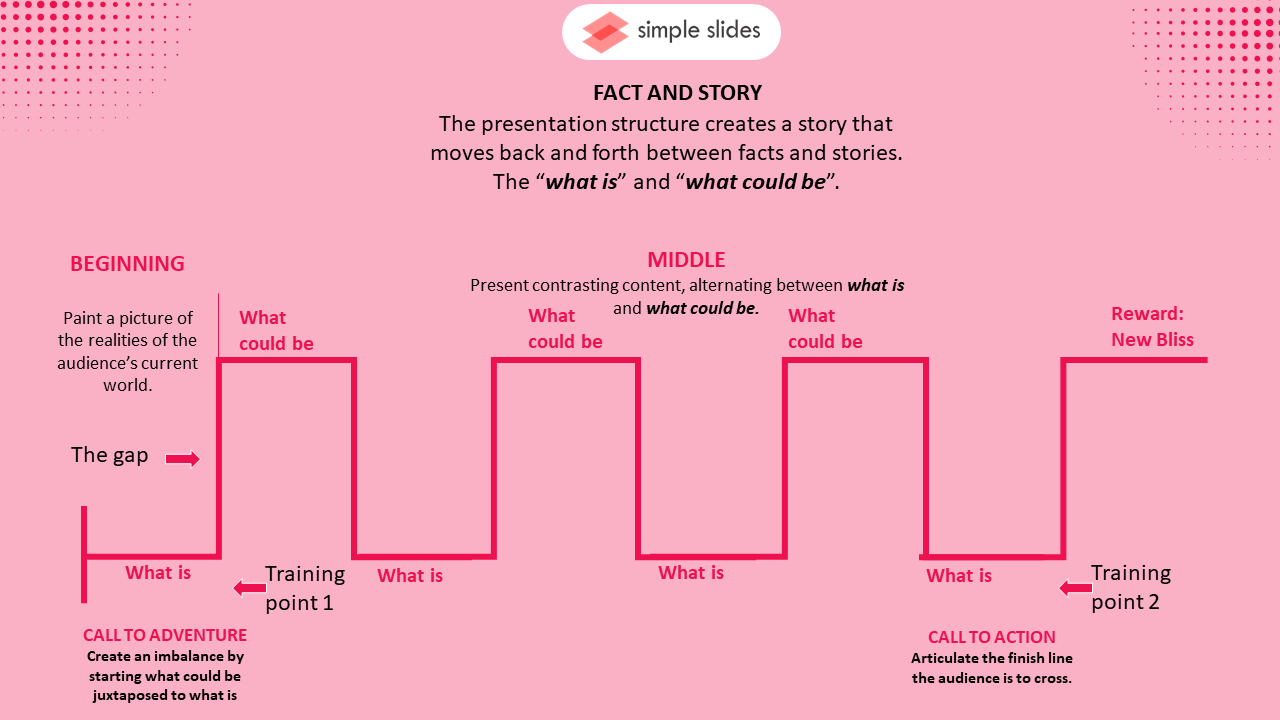
-
Hook, Meat, and Payoff Structure
You will start by catching the audience's attention with this presentation structure. You'll meet with them halfway and then provide the outcome. Your presentation progresses smoothly, transitioning from the beginning to ending with a great conclusion.
-
Hook - keeps your audience's attention and excites their curiosity, where a presenter gives a compelling reason to stay and listen.
-
Meat- this part of your presentation slides outlines what your audience needs to understand.
-
Payoff - gives the results for your audience after getting new knowledge.
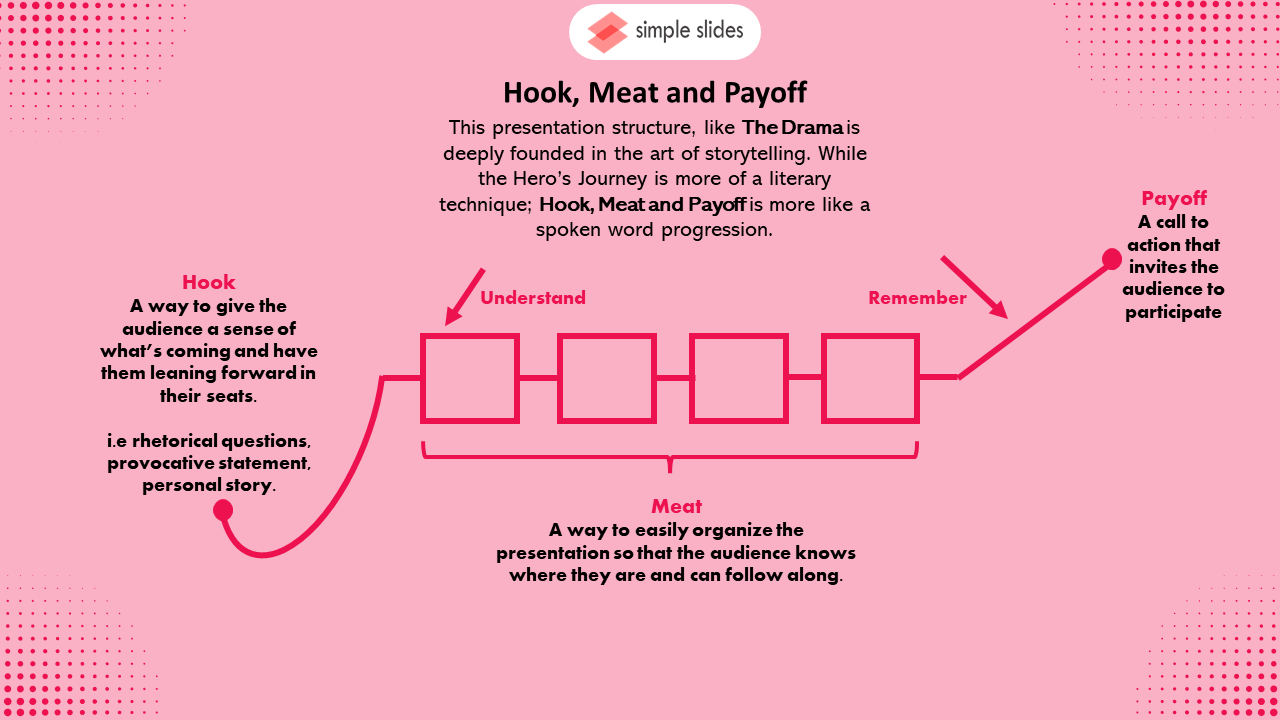
-
Situation-Opportunity-Resolution Framework
This presentation structure is ideal when you must demonstrate that a problem isn't all that difficult to solve. You can use it to convince people that the issue might not even be that big of a problem after all and that the answer is simple to understand.
Through this framework, you inspire your audience to conquer their fears.
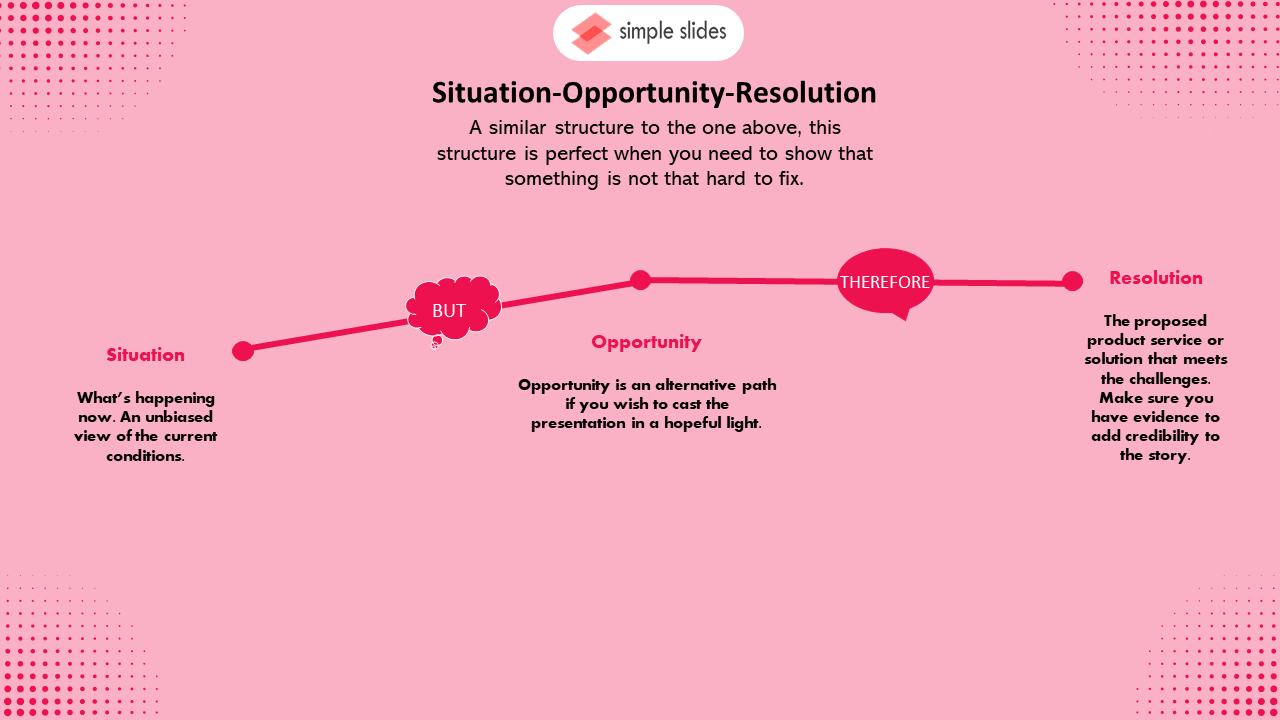
-
Drama
Drama is also known as "The Hero's Journey." It is where a presenter tells a story of a person who experienced rags to riches. The following are the steps of a drama presentation structure:
-
One fine day
-
The challenge
-
Descending crisis
-
Rock bottom
-
The discovery
-
The rise
-
The return
-
The lesson
Former U.S. marine and now Oscar-nominated actor Adam Driver delivered a TED talk that illustrates the perfect example of the drama presentation structure.
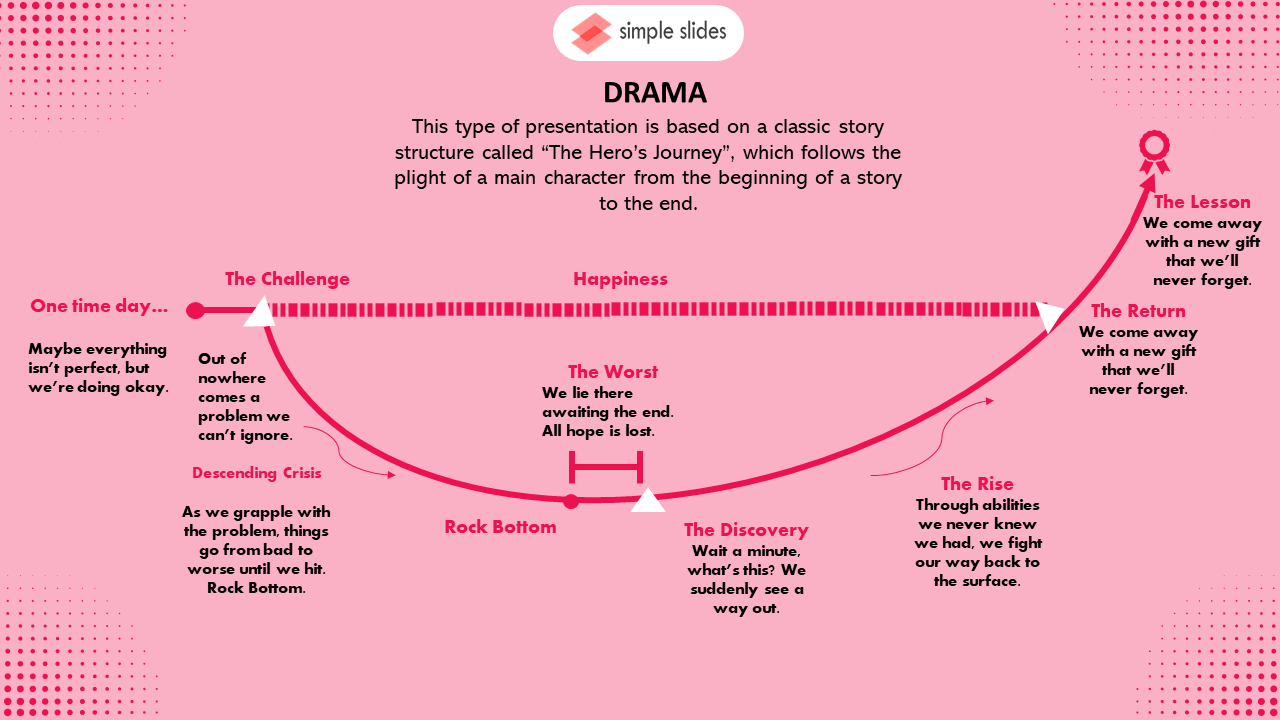
-
Situation-Complication-Resolution (SCR)
The SCR is a good structure of presentation slides for persuading people. When you use this, you describe the current situation and introduce a problem (source and impact). Then, you'll show the problem's solution and its advantages.
You can also make your PowerPoint presentation fun and exciting by giving a personal example with proof and facts.
To sum up, the information flows in this structure as follows:
-
Situation - a clear picture of the current situation is offered.
-
Complication - the difficulty or issue that must be resolved.
-
Resolution - how the issue is resolved.
One perfect example of this presentation structure is the TED talk of award-winning and bestselling author Paul Greenberg.
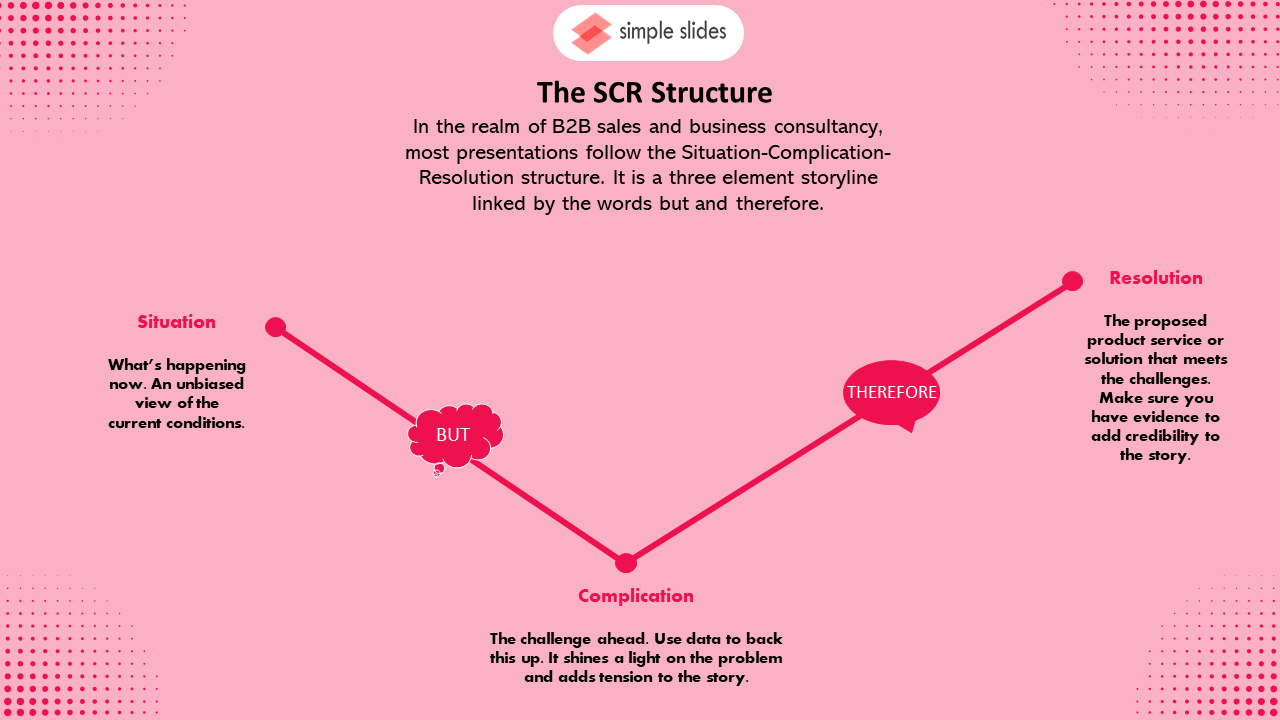
-
Pitch
This structure is typically used in sales presentations. The pitch presentation structure aims to persuade the audience that the presenter's idea can solve their problem. The story progresses by evaluating the current situation before facing challenges and solutions.
Finish your presentation by encouraging people to take the appropriate action.
Here are the elements of a pitch structure presentation:
-
The wind-up
-
The hurdle
-
The vision
-
The options
-
The close
-
The fine print
-
The hook
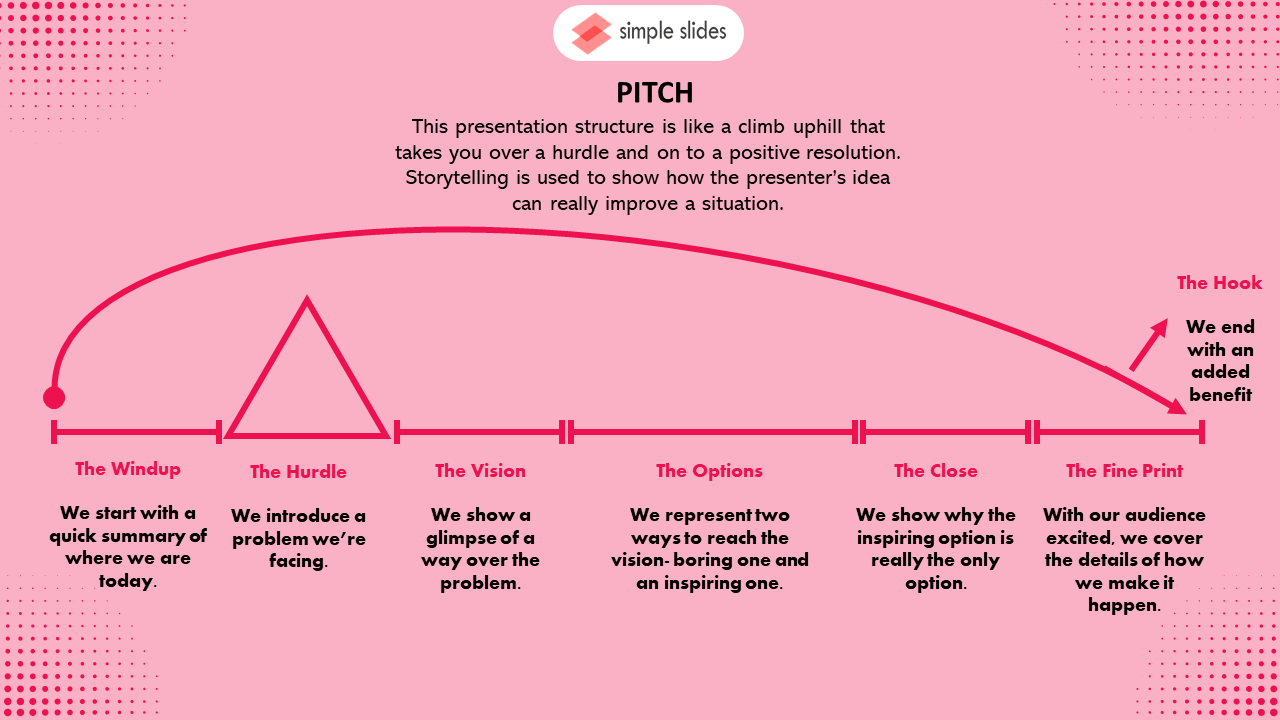
-
Explanation
The explanation aims to teach new skills and provide insights. This structure lets you share a process and a plan to fix a problem.
The overall presentation progresses in an upward movement that follows:
-
The lay of the land
-
The roadmap
-
The first step
-
The next step
-
Almost there
-
The arrival
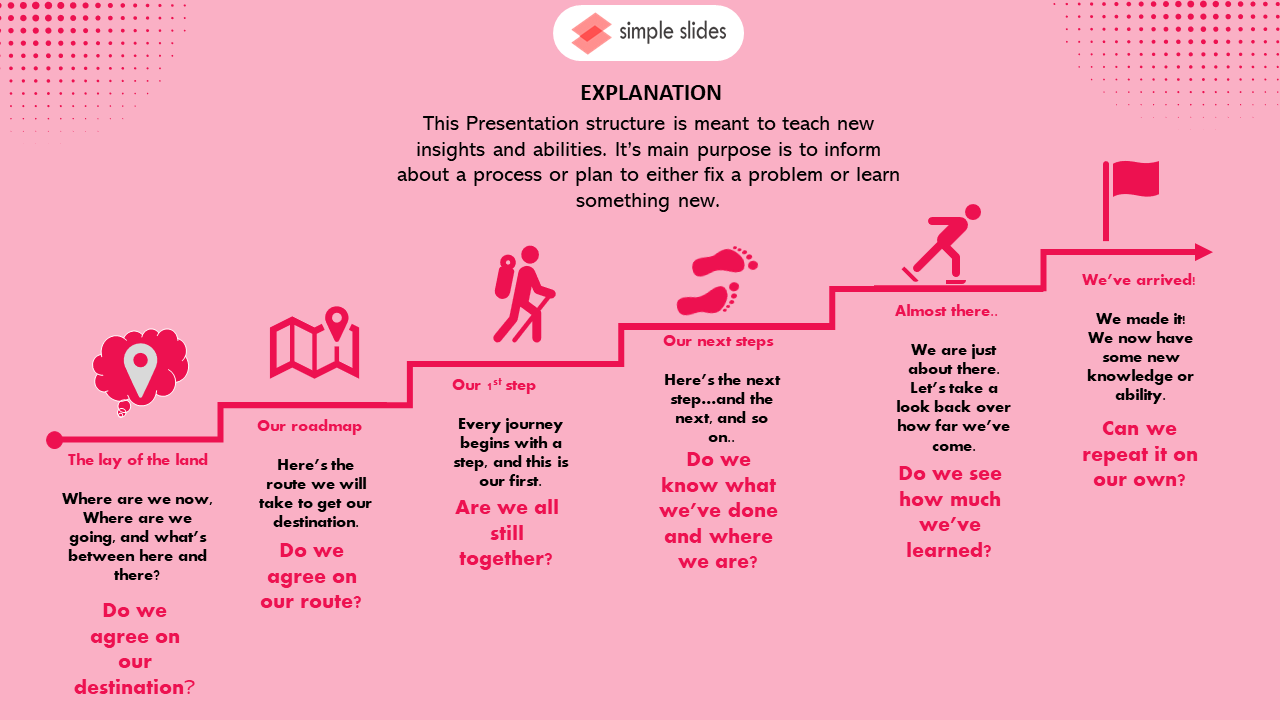
This structure is usually used in a presentation to inform the new ways of doing things in a company. One example of an explanation structure presentation is a TED talk from American social psychologist Amy Cuddy.
The Essential Elements of a Presentation Structure
An excellent presentation has a story to tell. The classic presentation structure has an introduction set, main body, and conclusion.
-
Introduction
A good starting point for creating a presentation structure is by having an introduction. The introduction sets the mood and tone of your entire presentation. It also makes your audience curious about what they will learn along with your presentation.
In your introduction slide deck, you need to introduce the topic of your presentation and give a sneak-peek description.
You can also read our guide on how to start a presentation to get tips for your introduction.
Your table of contents
Your table of contents acts as the essential part of your introduction. It lets people get a peak at your entire presentation. If you need help crafting one for your presentation, check out our article "Table of Contents: PowerPoint Do's and Don'ts."
-
Body
The body is the central part of your presentation structure. This section gives your audience the supporting information of your main message. Depending on the type of your presentation, you must arrange your key points in a logical order.
Here are the different methods to organize your key points in your presentation structure:
-
Use numbered points
-
Tell a story
-
Create a time frame for your message
-
Introduce solutions to problems
Your body must obtain all your ideas in your presentation. To transition smoothly, you must use phrases to make a clear structure in starting a new topic.
-
Conclusion
To make a good conclusion, you must summarize all your ideas and highlight the key points your audience must learn in your presentation. As your presentation progresses, your conclusion should clarify the purpose of your slides and make an excellent explanation structure. In most presentations, the conclusion reinforces the demonstration structure of your slides.
Check out our tips on how to end a presentation!
Final Thoughts on the Structure of Presentations
Our tips should help you create a compelling presentation in PowerPoint.
Perhaps you need PowerPoint templates for your next slides. At Simple Slides, we have 10,000+ customizable templates for all preferences! Subscribe to our YouTube channel for more how-to presentation guides.
Frequently Asked Questions about How to Structure Your Presentation in PowerPoint:
What is the significance of structuring your presentation?
A clear structure is crucial for your audience to understand your words. It's also less likely that you will get sidetracked or lose your position throughout your presentation.
What is the effect of crafting a presentation structure?
You can create a natural flow for your main points and develop a smooth transition between slides.
What are the five stages of presentation?
The presentation has five stages are:
- Purpose
- Plan
- Prepare
- Present
- Progress
Related Articles:
How to Access Apple's Version of PowerPoint on Windows
Get A Free Sample of Our Award-Winning PowerPoint Templates + University
Get A Free Sample of Our Award-Winning PowerPoint Templates + University
Join our mailing list to receive the latest news and updates from our team.
Don't worry, your information will not be shared.
We hate SPAM. We will never sell your information, for any reason.





