PowerPoint Slide Deck for Beginners
Aug 16, 2022
Before making your first presentation, you must familiarize yourself with some terms. If not, the entire process can quickly become complicated.
A PowerPoint slide deck is an example of such terms. PowerPoint slide decks can save time and help you engage your audience seamlessly.
This article will explain everything you need to know about PowerPoint slide decks.
What Is PowerPoint Slide Deck?
A PowerPoint slide deck is a collection of presentation slides designed with the aid of Microsoft PowerPoint. It can also be called a PowerPoint presentation.
For better understanding, let's call PowerPoint presentation templates a deck of slides. Remember your card deck? A slide deck is similar to a card deck; combining all the slides creates a complete deck.
What Is a PowerPoint Slide?
Now that you know the definition of a slide deck, you must want to know what a slide means. A PowerPoint slide represents a single page in a PowerPoint presentation.
As we mentioned earlier, a PowerPoint deck consists of several slides. Each slide starts as a blank page where you add the message you want to convey to your audience.
You break down your story into different PowerPoint slides and tell it in stages.
How To Create a Deck in PowerPoint.

The first thing you need to create your presentation deck is presentation software like PowerPoint. After installing it, you can start building your slide decks.
However, building your slides from scratch can be time-consuming and stressful. For this reason, the best presenters use Microsoft PowerPoint templates from Simple Slides - templates ready for professional PowerPoint presentations with great visual aid and excellent presentation deck templates.
Our custom templates consist of fully editable slides that will save you time and give your audience a great experience. Here is how to build a deck in PowerPoint quickly and easily:
Find Your Template.
You will find all kinds of PowerPoint templates on our website, from education infographics to project infographics. Browse through to find something that best suits your message.
Once you have your preferred template, select the slides you need for your presentation. Take the following steps to sort your slides:
- Go to the View tab and select "Slide Sorter."
- Select and drag slides to rearrange them
- Select unnecessary slides while holding the Shift key and press Delete
- In the end, click on "Normal" to start working on your slides
Enter Your Texts.
After sorting your slides, the next step is to add your text to all the slides. You can either type on your slides or paste already-written texts.
Our slides have placeholders to allow you to enter your texts without fuss. Just click on them to start typing. You can also drag the placeholders around.
Include Images.
PowerPoint presentations are much better with images. The app allows users to insert images into their slides, and you should take advantage of this feature to improve your audience's experience.
Once again, the design of our slides will make it super easy. Find the image you want to insert in your file manager and drag it to the intended image placeholder. PowerPoint will scale the picture for you.
Colors.
Make your PowerPoint slide deck as visually appealing as possible to capture your audience's attention. One way to achieve this is to use colors smartly.
Adjust the color of the objects on your slides to create contrasts or design them in line with your brand's design.
- Click on an object and select "Shape Format" from the Home tab
- Select "Shape Fill" and choose your preferred color
Clean Up Your Slide Deck.
We add several elements to our custom templates to ensure you have everything. However, you may not need all of them.
You can make your slides cleaner by removing unwanted elements.
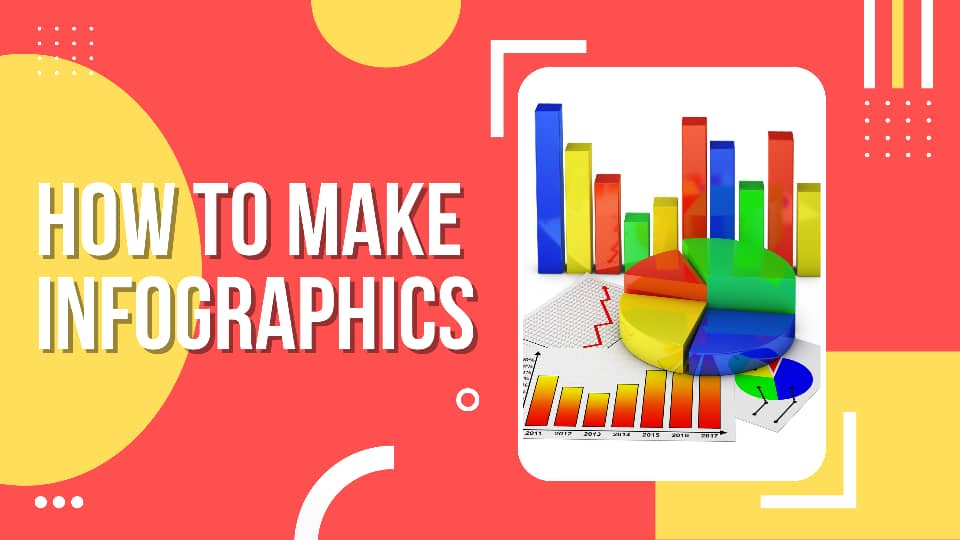
How To Make Your Slide Decks Stand Out.
You can take some steps to make your slide deck stand out. Here are some of them:
Avoid Excessive Content.
You don't need a lot of content to create an excellent slide deck in PowerPoint. When working on your slides, you should try removing the content as much as possible.
Limit the texts, media files, and slides you will have in your slide deck. It would help if you wrote your presentation before creating your slide deck. This way, you can ensure only essential texts are added.
Used Phased Introductions.
Avoid showing your audience the content of your slides at once. It would help if you made things more interesting for your audience to maintain their interest.
With animations, you can give your slides phased introductions. Use PowerPoint animations to introduce the content of your slides in stages.
Prioritize Content.
As we already mentioned, you should start creating your content outside PowerPoint. You can use an app like Google Docs to write the content and outline the structure of your presentation.
After that, you can open PowerPoint to style your content. This will help guarantee that you have a well-structured and cohesive slide deck.
Use Graphics.
Remember that you are creating PowerPoint slides to visualize your presentation. Don't fill your slide deck with only text.
Whenever you can, you should use images, shapes, graphs, charts, and more to help your audience visualize your message.
Different Types of Presentations.
There are several presentation styles, and you should choose based on your type of business, the information you are conveying, and your audience. Here are the most common types of presentations you should know before creating your slide deck presentation.
Informational Presentations.
Informational presentations are also called educational presentations. You are to deliver this type of presentation when you need to share information with your audience.
For example, you should deliver an informational presentation about the benefits of a new community library. You must explain what benefits the students, tourists, and the community will enjoy.
An informative presentation should be concise, educational, and easily understandable.
Persuasive Presentations.
A persuasive presentation aims to convince an audience about something. You start by explaining a problem to your audience and then suggesting a solution backed with solid evidence.
A business pitch is an excellent example of a persuasive presentation. If you are trying to raise funds for your startup, you need this presentation to convince potential investors.
A startup presentation template will come in handy in such a situation.
Decision-Making Presentations.
Decision-making presentations are commonly held in the corporate world and government meetings. During this presentation, stakeholders discuss problems, solutions, and possible outcomes to make vital decisions.
For instance, your company can hold a decision-making presentation when it wants to launch a marketing campaign. You will aim to develop the best marketing strategy in the end. Our marketing infographics can get you started quickly.
Instructional Presentations.
Instructional presentations are similar to informational presentations because they are educational. However, they focus on instructing people on a topic.
As a result, people attend them to learn new skills or procedures. Some examples of instructional presentations include workshops and webinars.
Final Thoughts.
Now, you should know all the essential details about slide decks. Remember that you don't have to endure the stress of building your slide deck from scratch.
Whether you use PowerPoint, Google Slides, or Apple Keynote, you can always get your professionally-designed presentation templates from Simple Slides.
Frequently Asked Questions:
What is a slide deck?
A slide deck is a group of multiple slides.
Is the slide deck the same as PowerPoint?
A slide deck is a group of slides created with a presentation app like PowerPoint.
What is the difference between a pitch deck and a slide deck?
A pitch deck is also a slide deck. However, not all slide decks are pitch decks. A pitch deck is a presentation targeted at investors.
Related Articles:
Get A Free Sample of Our Award-Winning PowerPoint Templates + University
Get A Free Sample of Our Award-Winning PowerPoint Templates + University
Join our mailing list to receive the latest news and updates from our team.
Don't worry, your information will not be shared.
We hate SPAM. We will never sell your information, for any reason.




