Slides Templates for Google Slides: A Step-by-Step Guide
May 03, 2023
Do you want to use the best slide templates for Google Slides?
In this blog post, we'll share how you can use free Google Slides templates for your business slides. We'll also share how you can access free Google Slides and PowerPoint templates.
Keep reading as we walk you through the following:
-
Apply Google Slides templates to your presentations
-
Advantages of using Google Slides templates
-
Frequently asked questions about slide templates for Google slides

Apply Google Slides Templates to Your Presentations
To use Google Slides templates for your presentation, all you need to do is:
-
Click the "Google Apps" button on Google Chrome and select "Slides."
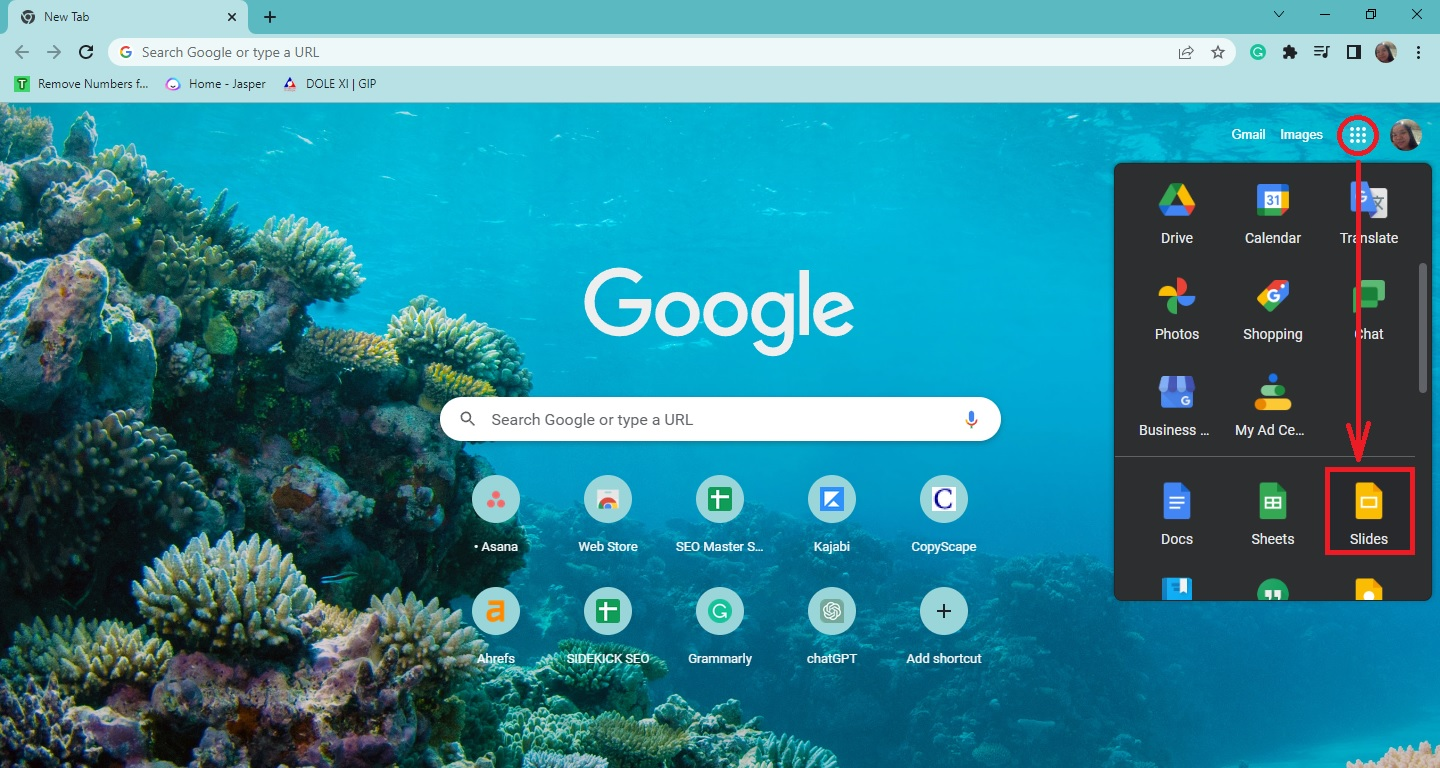
-
From your Google Slides tab, select "Template gallery."
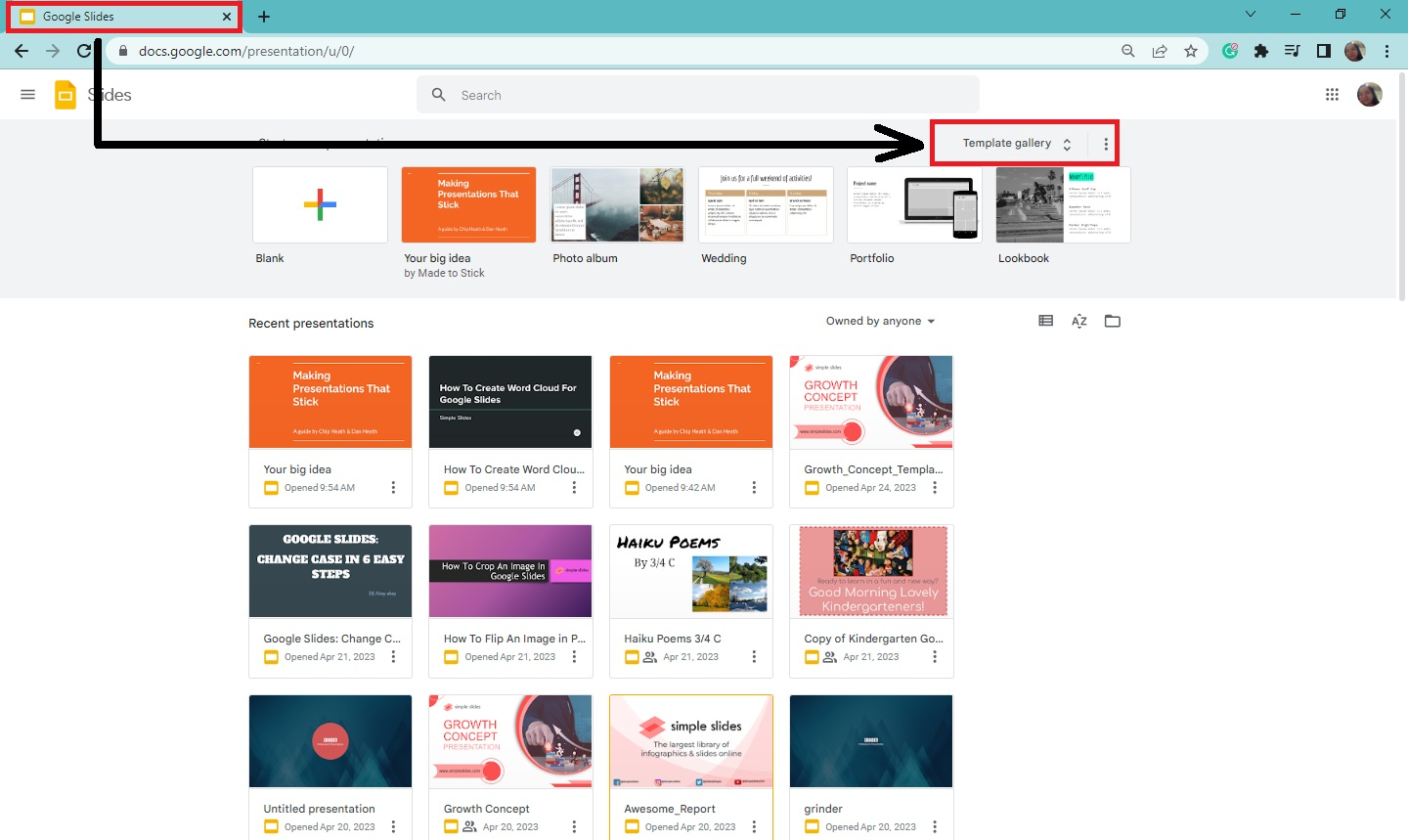
-
Then, choose a Google Slides template you want to use to create the best presentation.
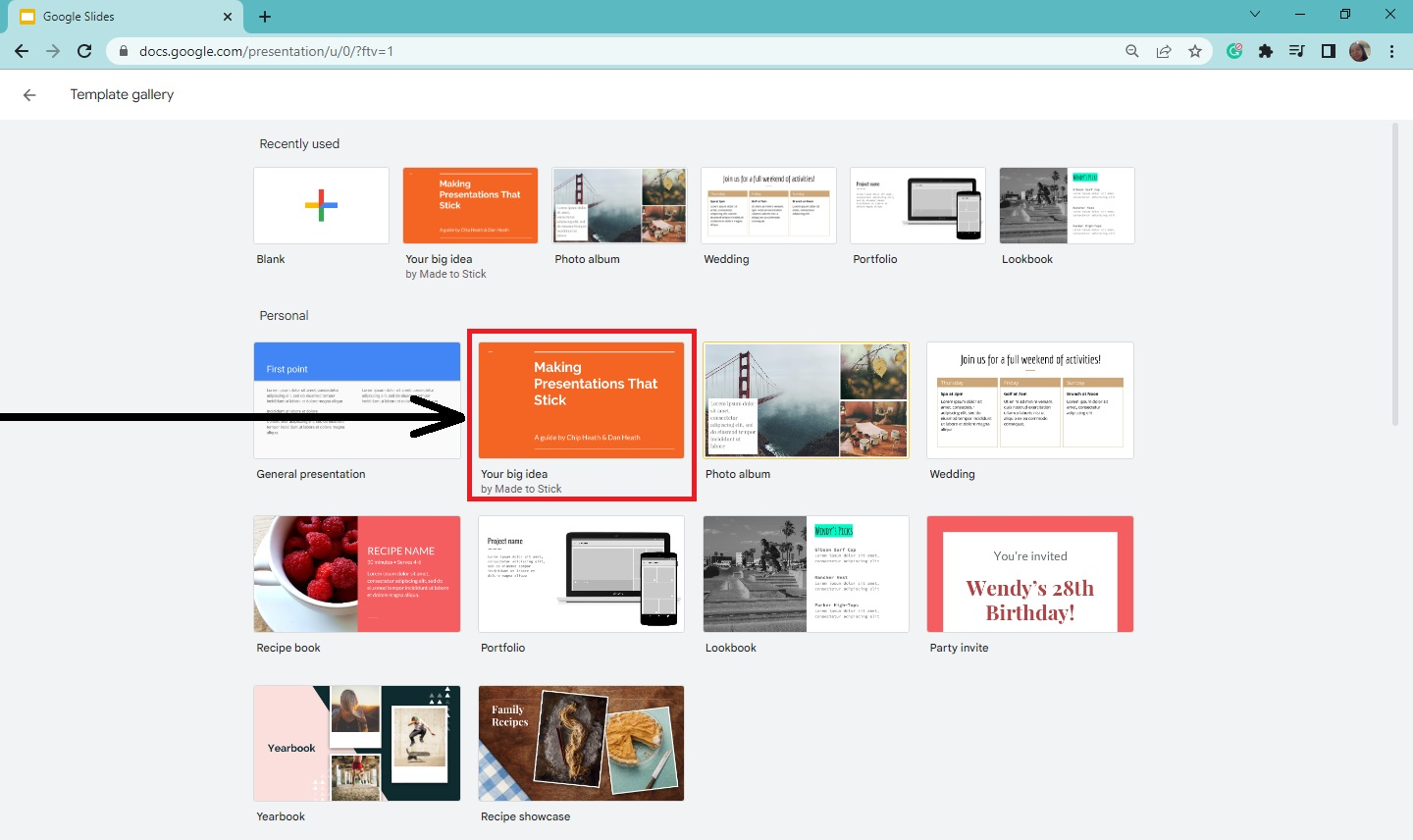
-
Once you choose a template for your presentation, you'll have a consistent design.
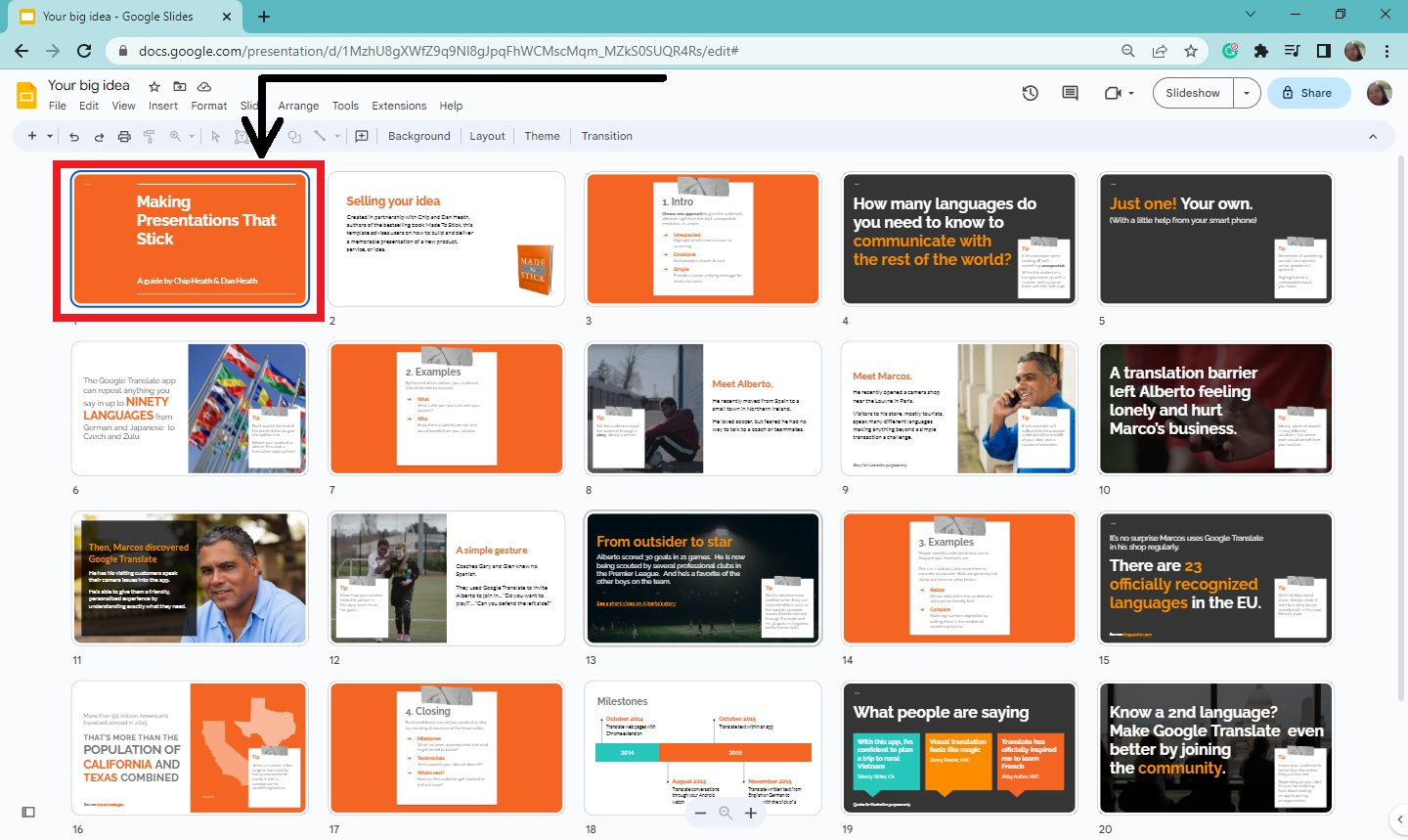
Advantages of Using Google Slides Templates
Here are the following benefits of considering using templates for your presentations:
-
Create compelling presentations
-
Customize templates to make unique presentations
-
Enhance your entire presentation by making your content more visually appealing
-
Avoid the hassle of starting from scratch
-
Access professionally designed Google Slides themes

If you want unlimited access to PowerPoint templates for your next presentation, sign up for a Simple Slides subscription plan.
Final Thoughts on Using Google Slides Templates
Our tips for using Google Slides templates should help you gain excellent visuals for your business presentation.
Indeed, learning how to apply slide templates for Google Slides makes the process easier. What's more, it helps you create a consistent presentation design.
Frequently Ask Questions about Slides Templates for Google Slides:
How do I get more templates for Google Slides?
You can access over 10,000 customizable presentation templates using a Simple Slides subscription plan.
What are templates in Google Slides?
Templates in Google Slides are existing presentations you can use as a base for your presentation deck.
Are Google Slides templates free?
Yes, Google Slides are packed with amazing templates to make your existing presentation look effective.
Related Articles:
How to Add Sections on PowerPoint
Get A Free Sample of Our Award-Winning PowerPoint Templates + University
Get A Free Sample of Our Award-Winning PowerPoint Templates + University
Join our mailing list to receive the latest news and updates from our team.
Don't worry, your information will not be shared.
We hate SPAM. We will never sell your information, for any reason.



