How to Make a Calendar in PowerPoint in 2 Ways
May 18, 2023
Do you know how to make a calendar in PowerPoint?
There are many benefits to keeping a calendar. If you want to become more organized and productive, keep reading this article.
In this blog post, we will walk you through the following:
-
Quick steps in creating a calendar template in a PowerPoint presentation
-
Use PowerPoint's calendar templates
-
Frequently asked questions about the calendar templates in PowerPoint presentations.
-
Quick Steps in Creating a Calendar Template in a PowerPoint Presentation
To create a calendar template in Microsoft PowerPoint, you must:
-
Open a new PowerPoint presentation.
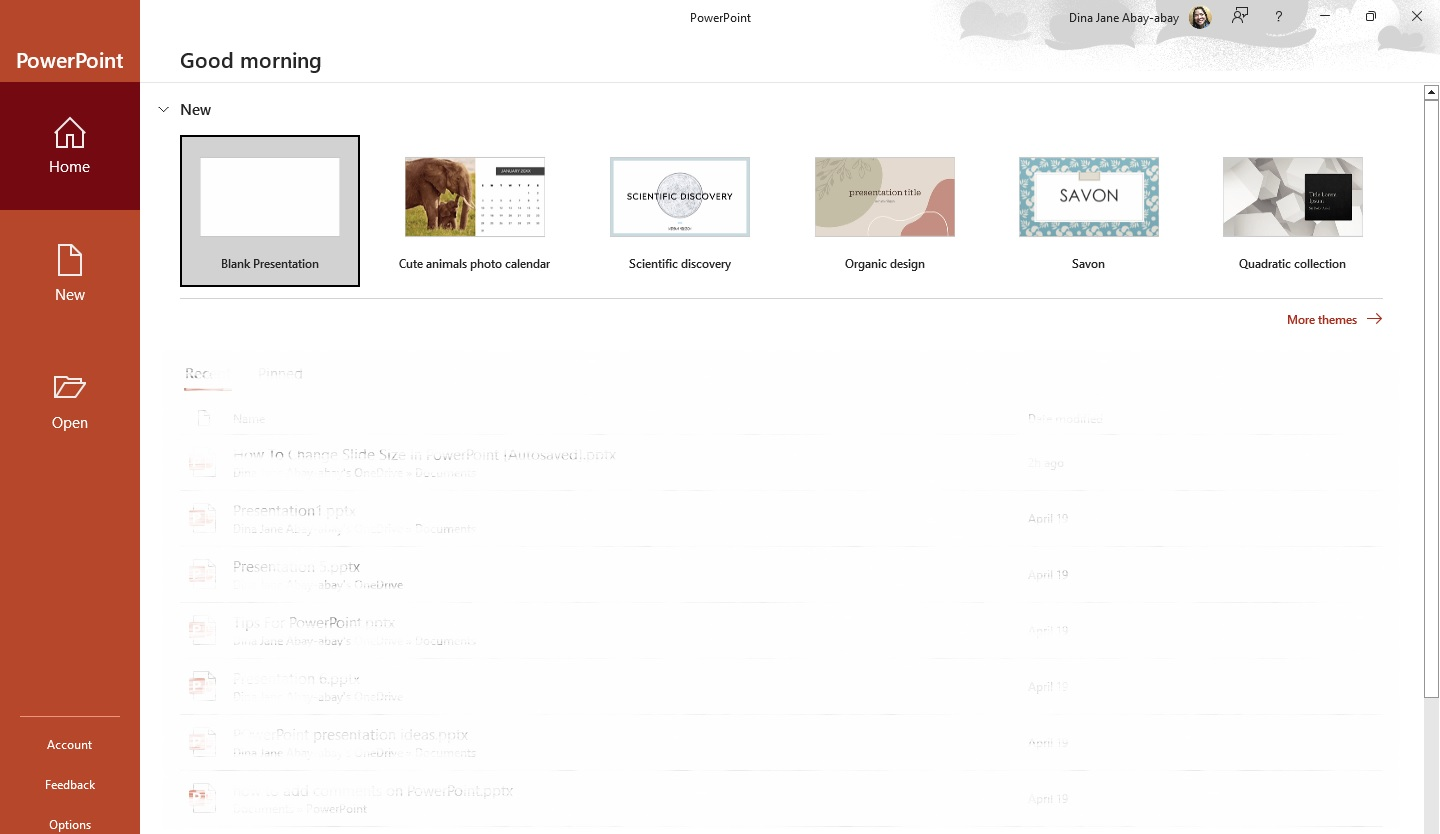
-
Select "Blank presentation."
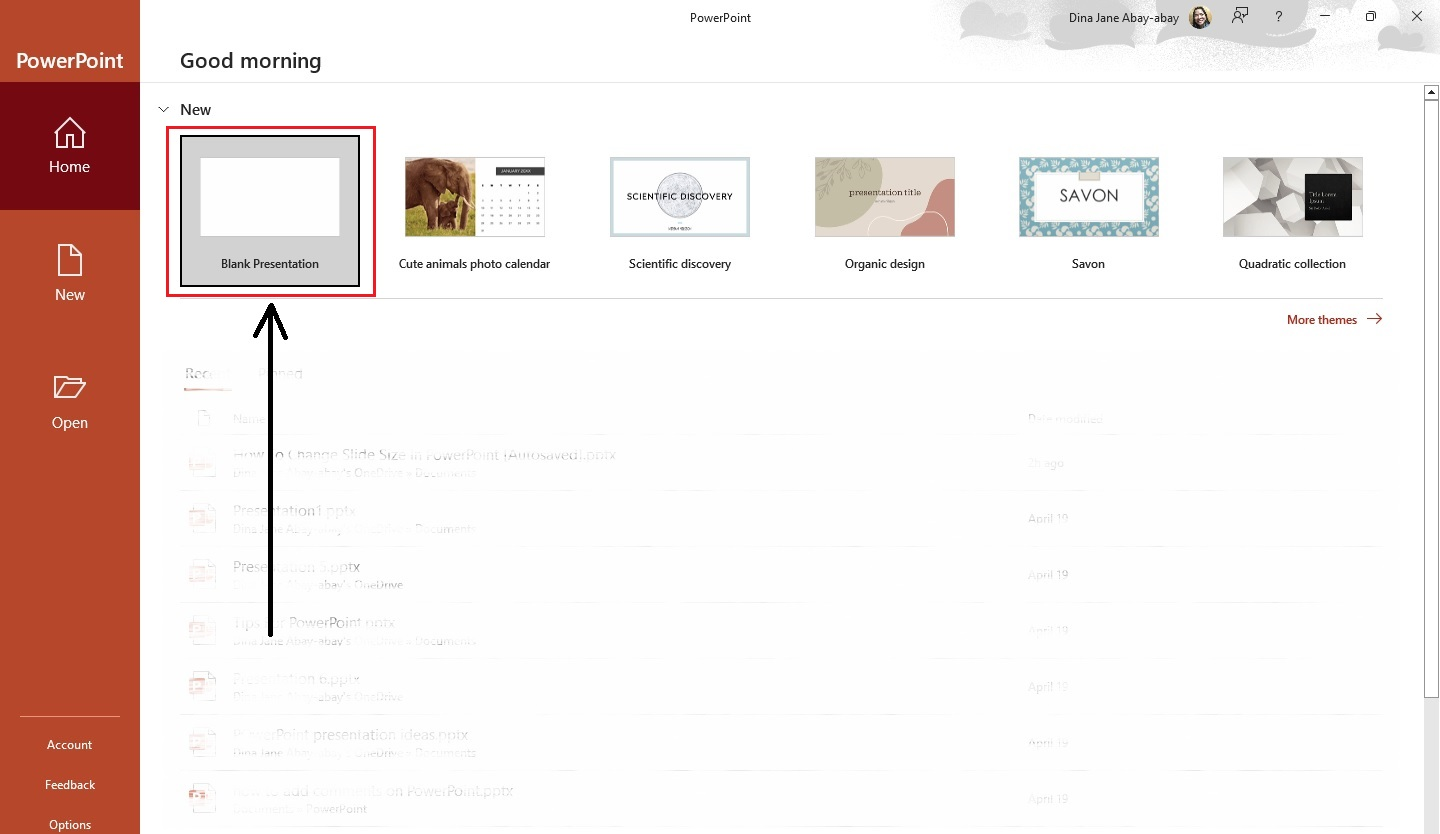
-
Click the "New Slide" drop-down menu, and select the "Blank" layout option.
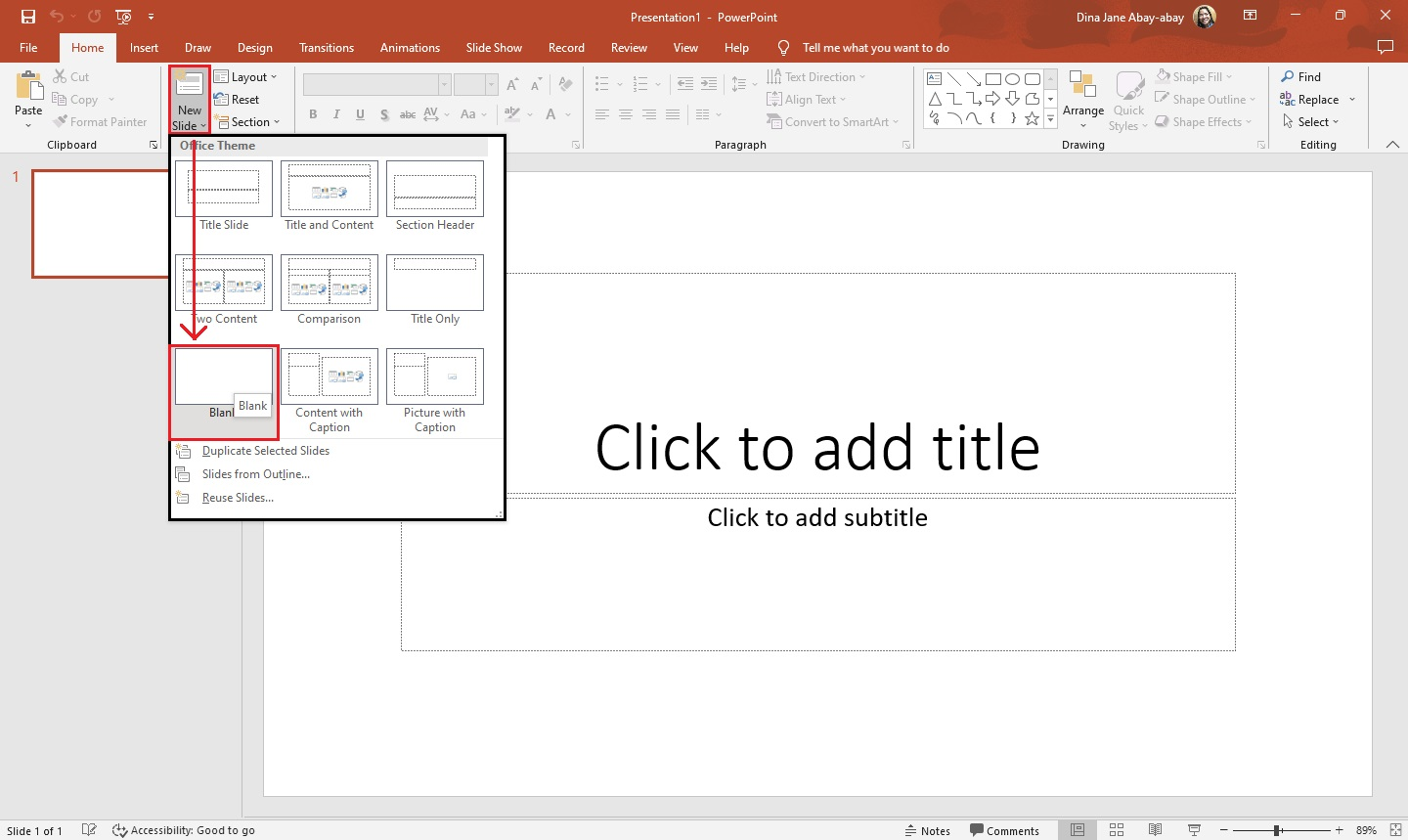
-
Once you see a blank slide, go to the "Insert" tab and click "Table."
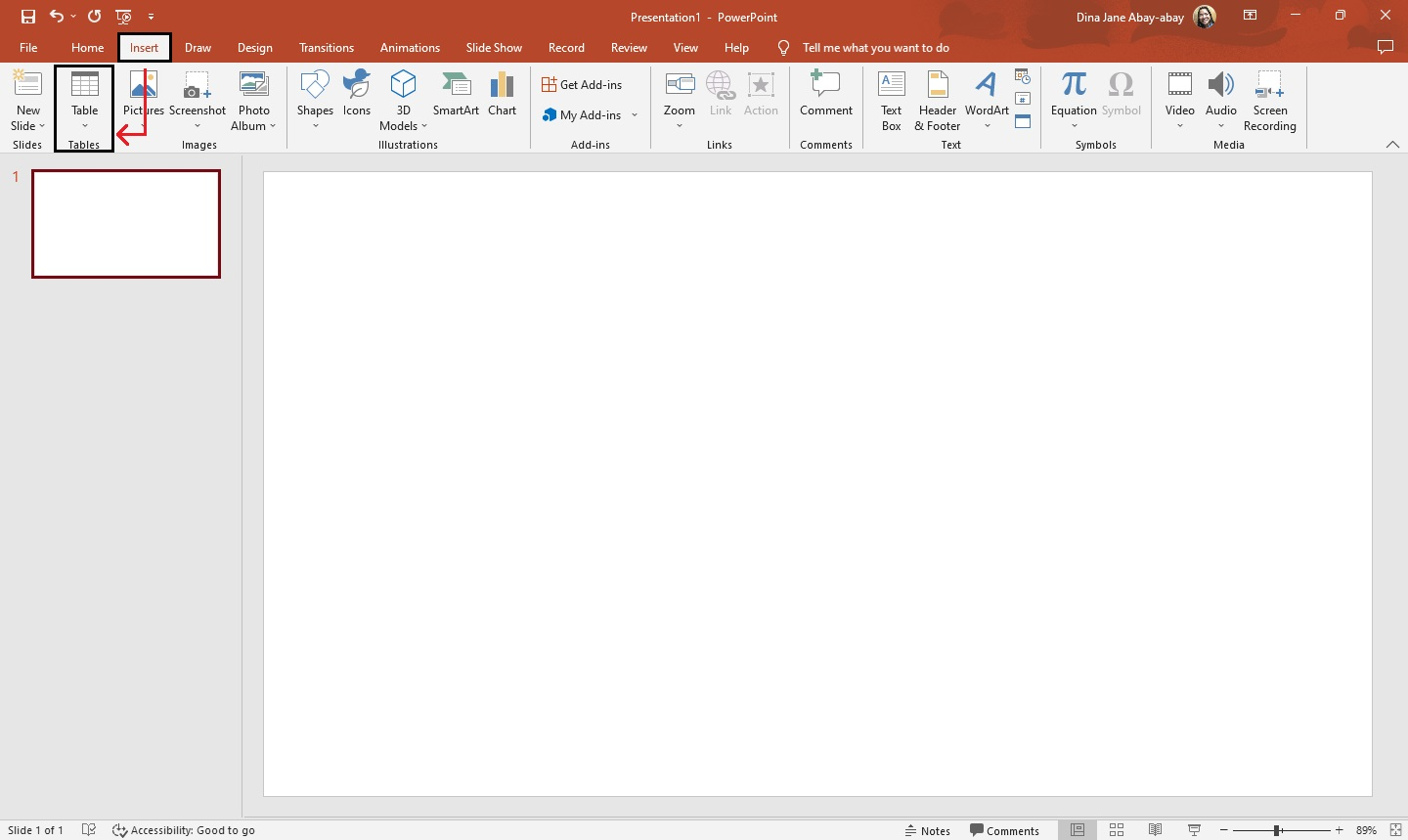
-
Then, select the "7x6" dimension for your calendar template and wait until the table appears on your slide.
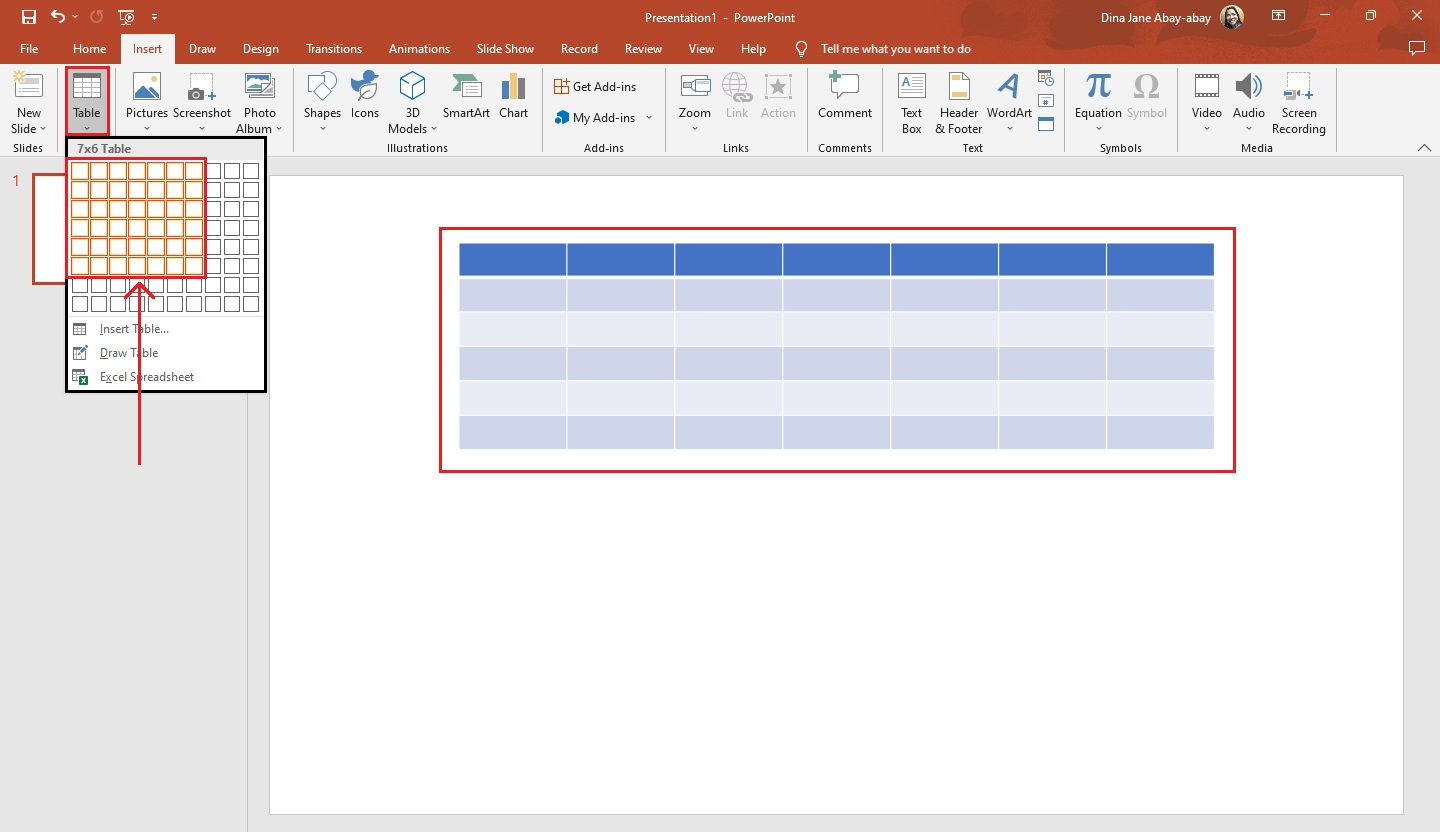
-
In the top row of your calendar template, type the days of the week.
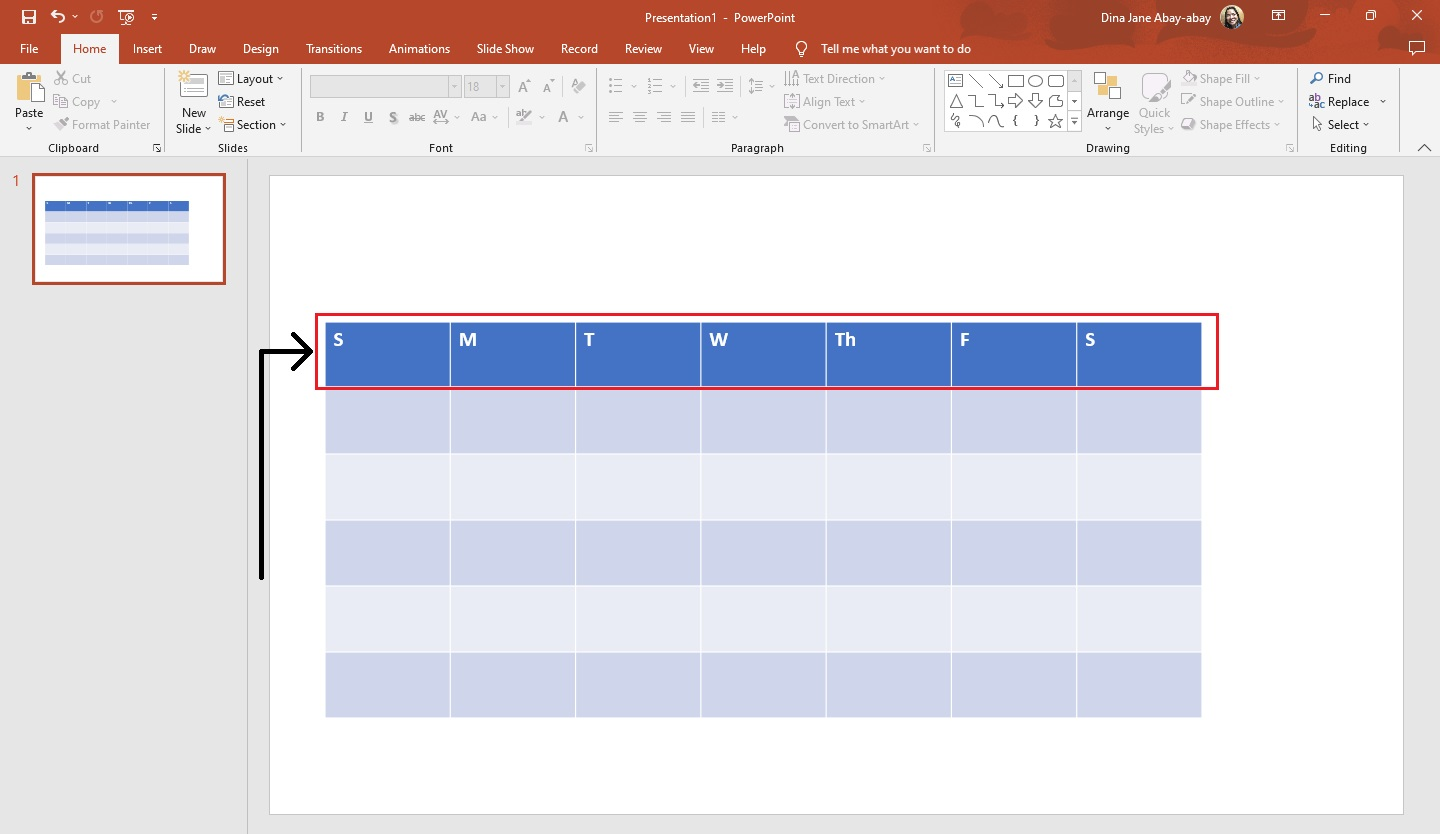
-
Then, fill in the remaining cells with the days of the month.
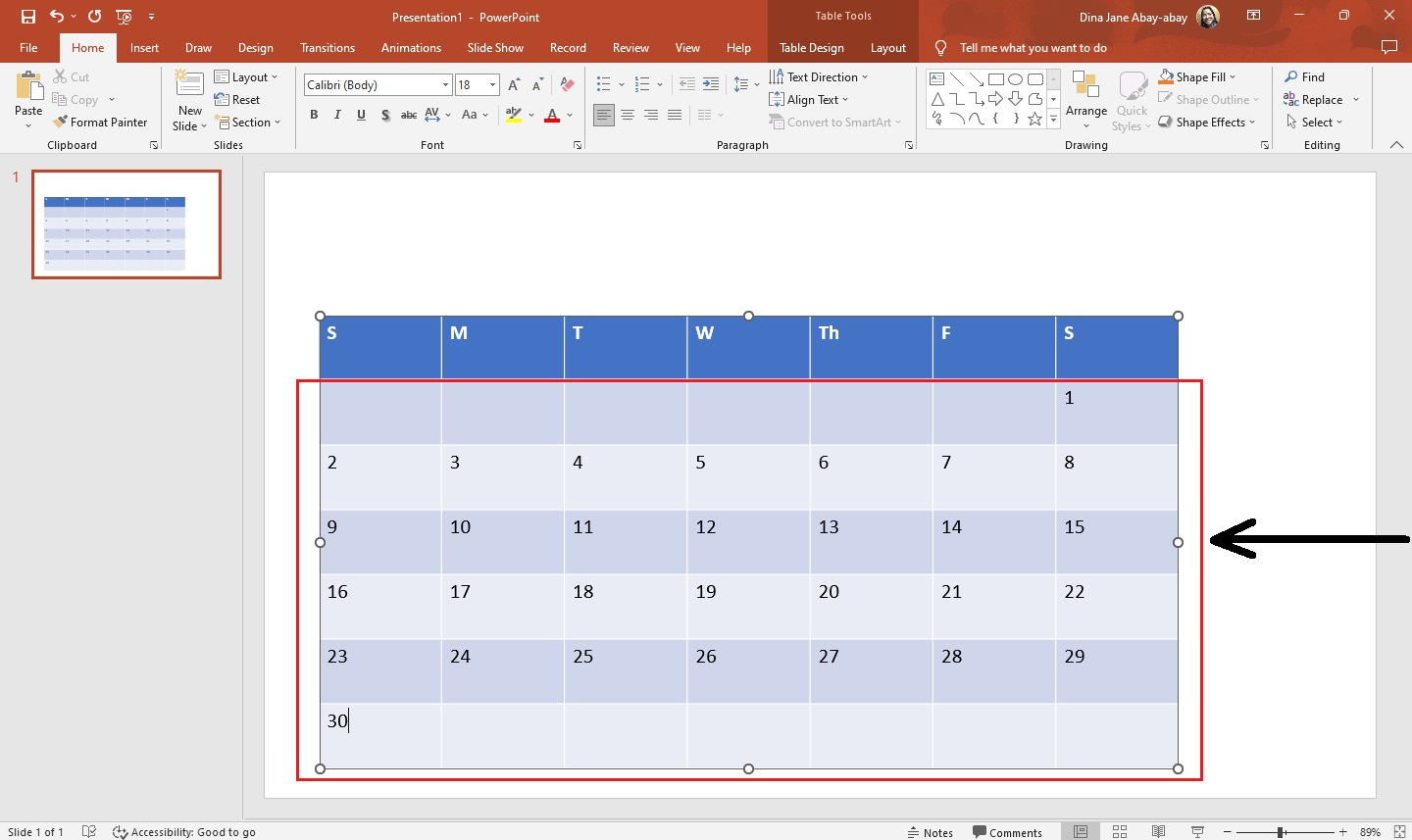
-
Go to the "Insert" tab and click "WordArt."
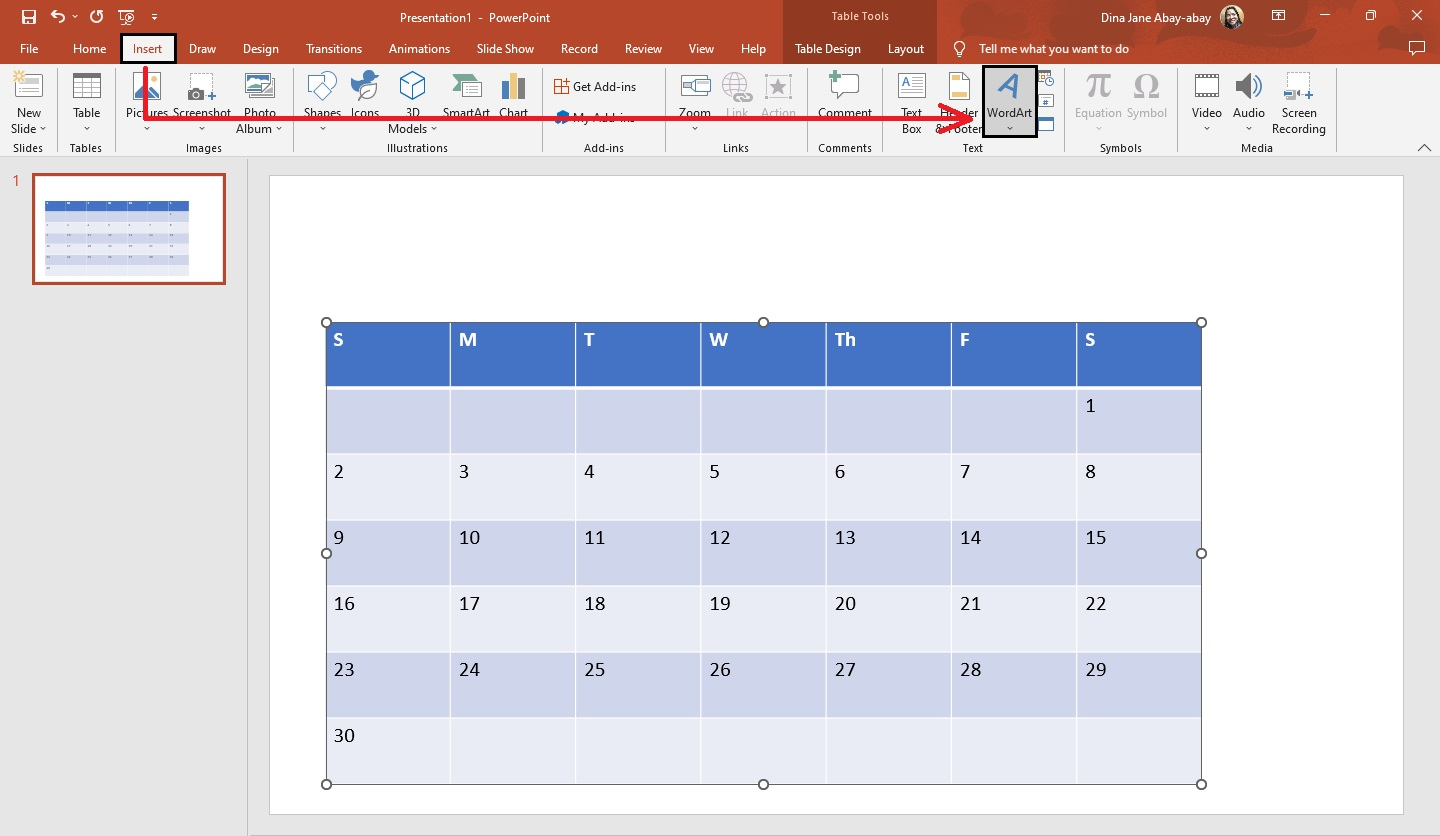
-
Drag the WordArt to the top of your table and type the month of the year.
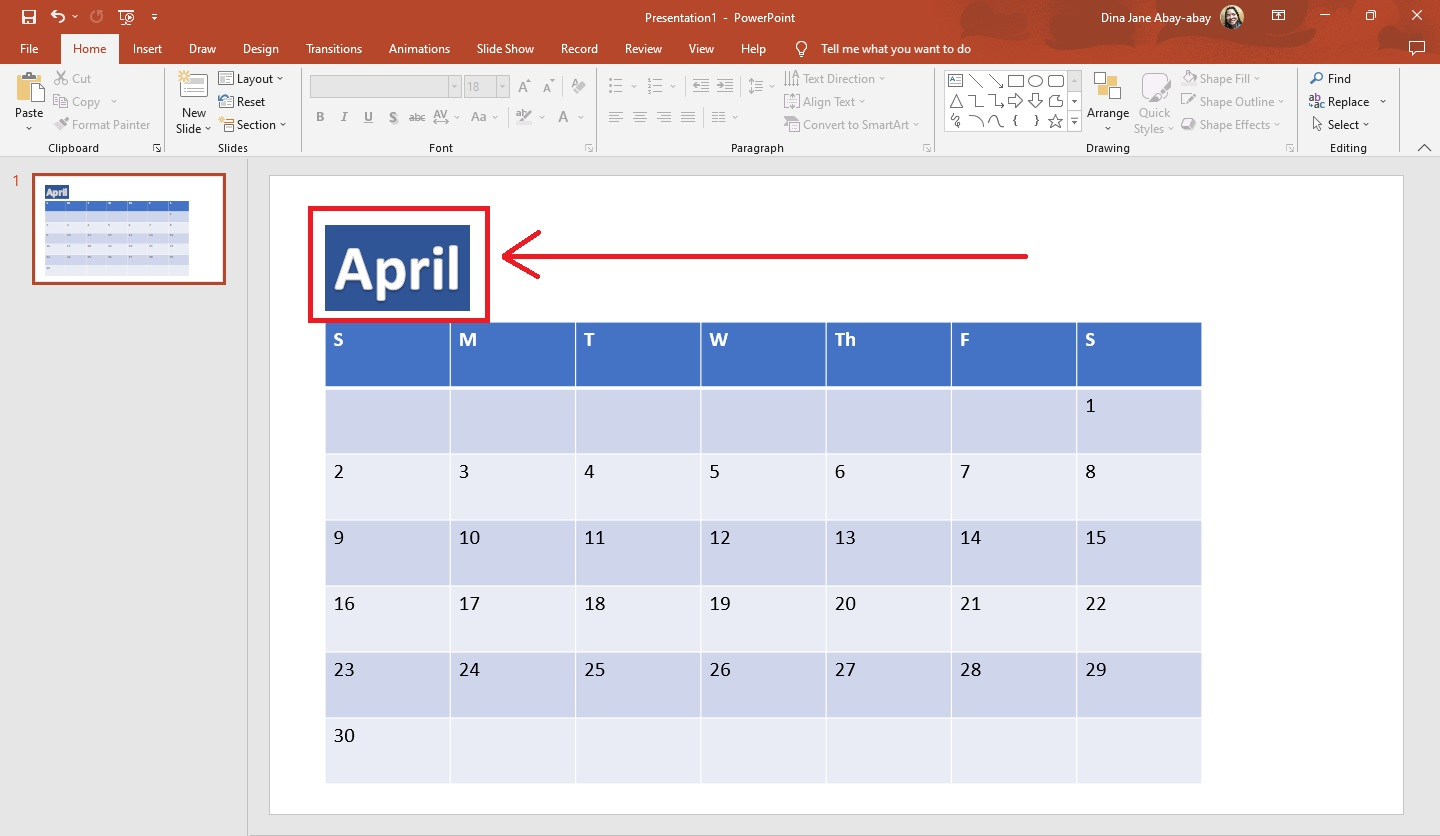
Create a Reminders Area on Your Calendar Slide
To make a reminder area on your calendar template, follow these steps:
-
Go to the "Insert" tab and click "text box."
-
Click and drag the text box to your preferred position.
-
Type the reminders you want to appear on your calendar.
-
Use PowerPoint's Calendar Templates
Microsoft PowerPoint also has calendar templates that you can download. If you want to use them, follow these steps:
-
Open a PowerPoint presentation and select "New."
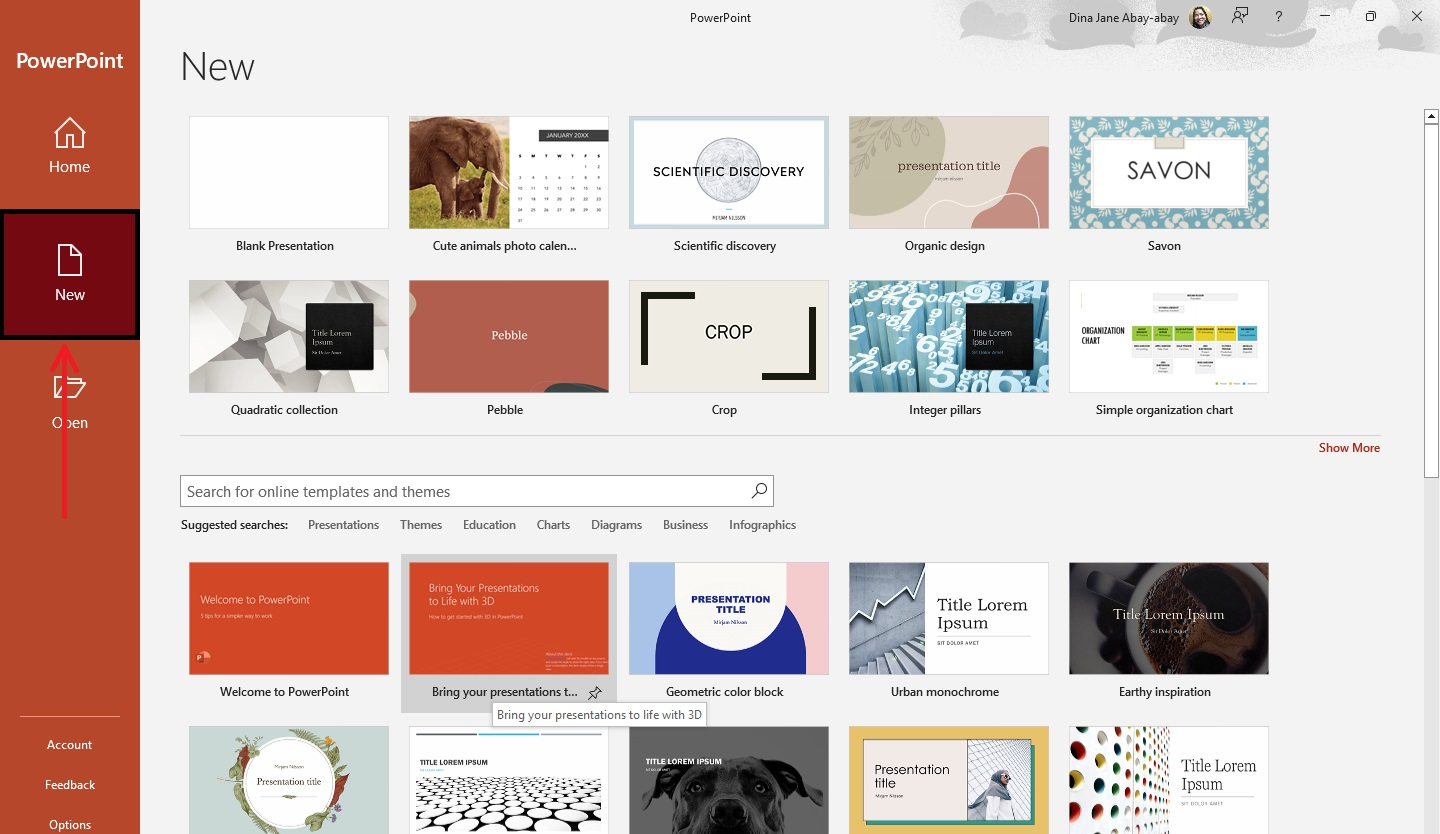
-
Type "Calendar" on the search bar and press "Enter."
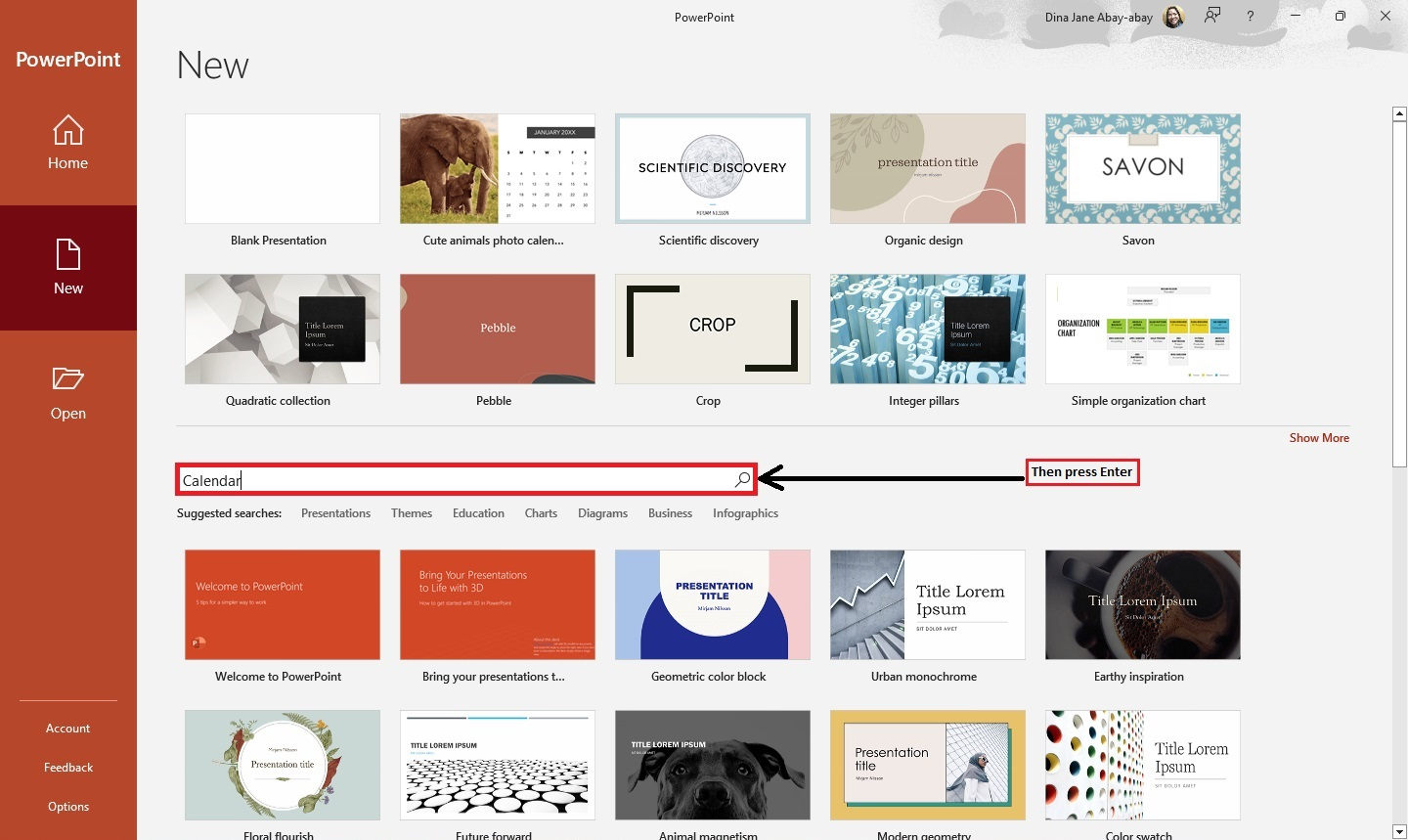
-
When all the calendar templates and themes appear, select your preferred calendar template and click it.
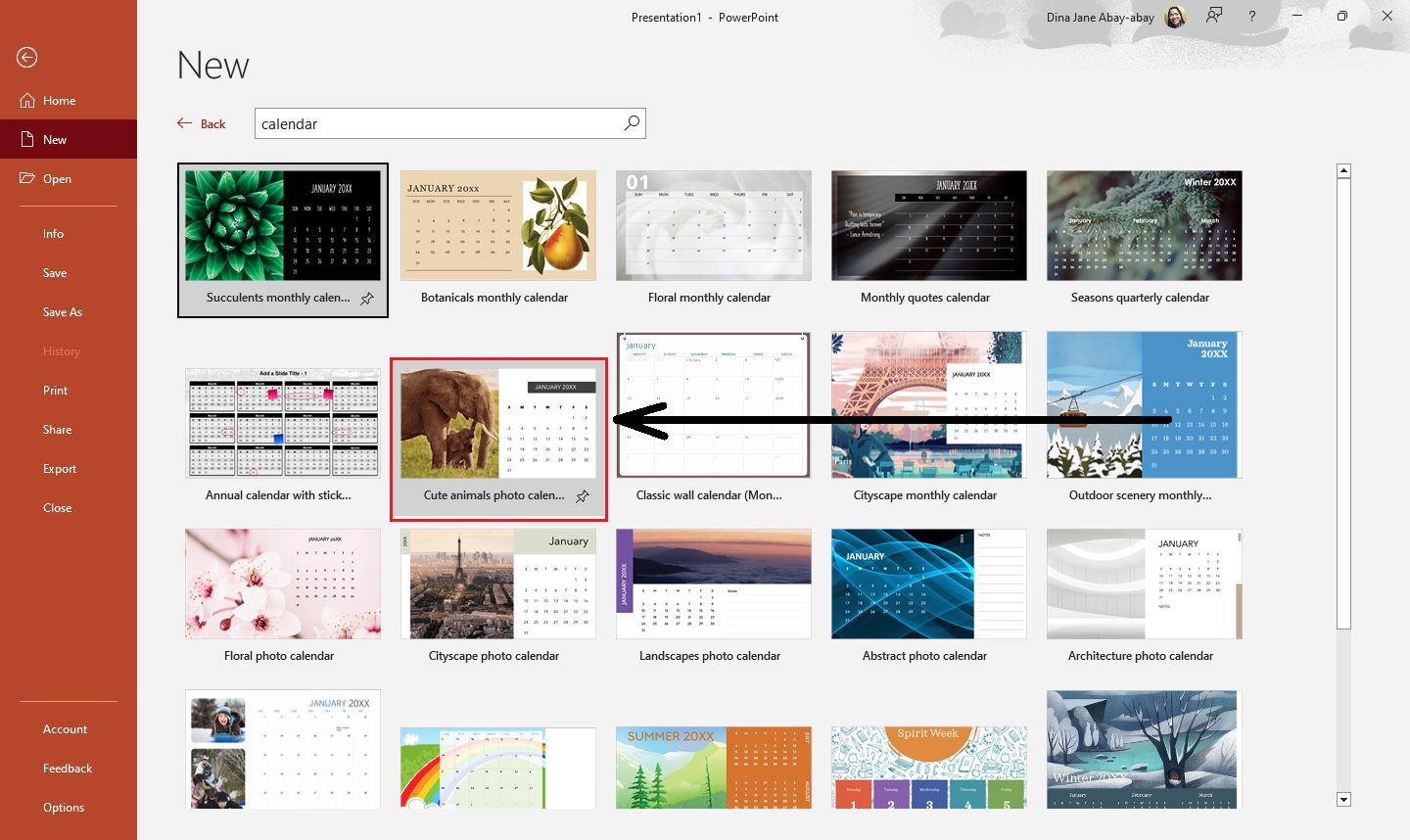
-
Click "Create" when the dialog box appears.
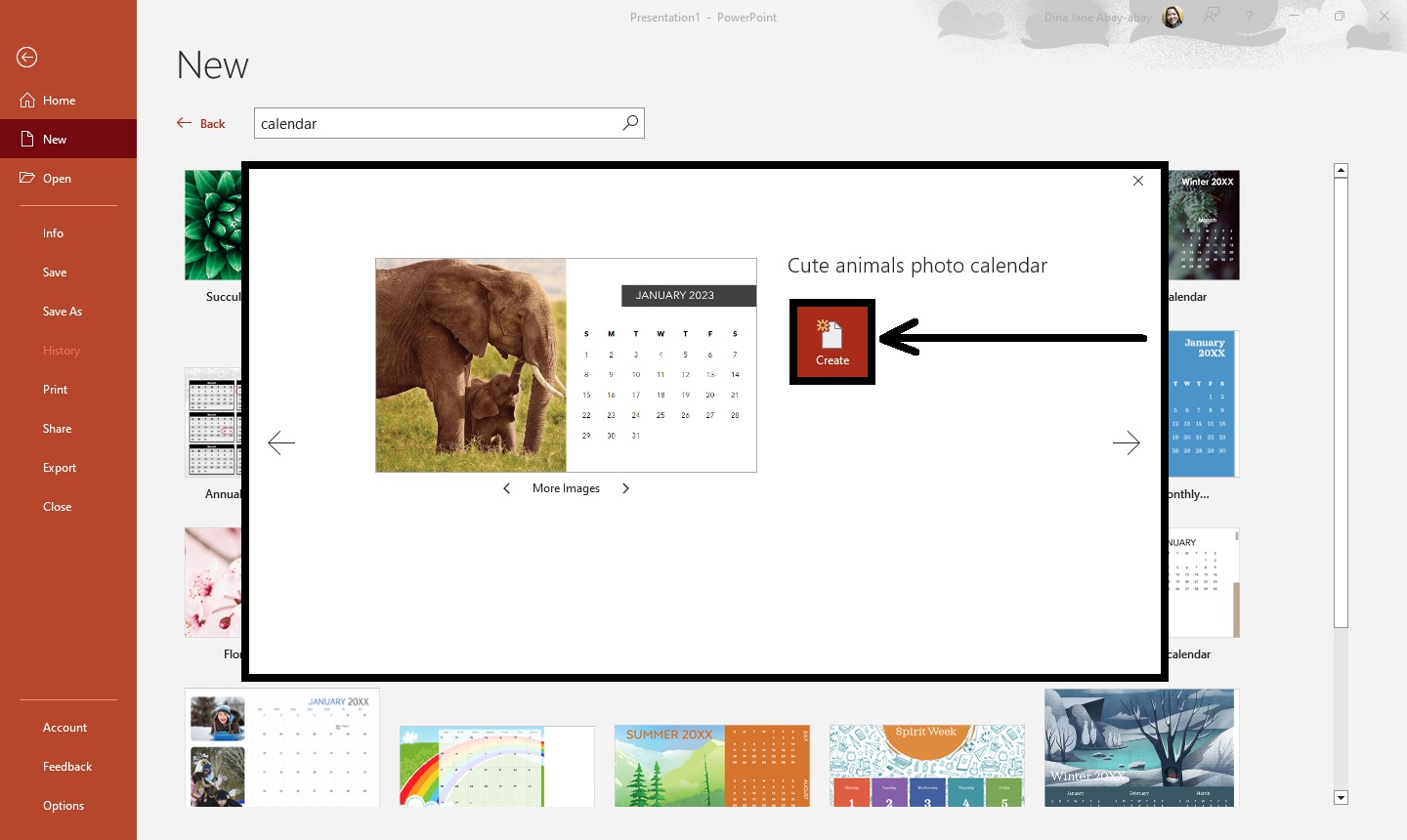
-
Once you select "Create," you'll see the calendar template on your PowerPoint presentation.
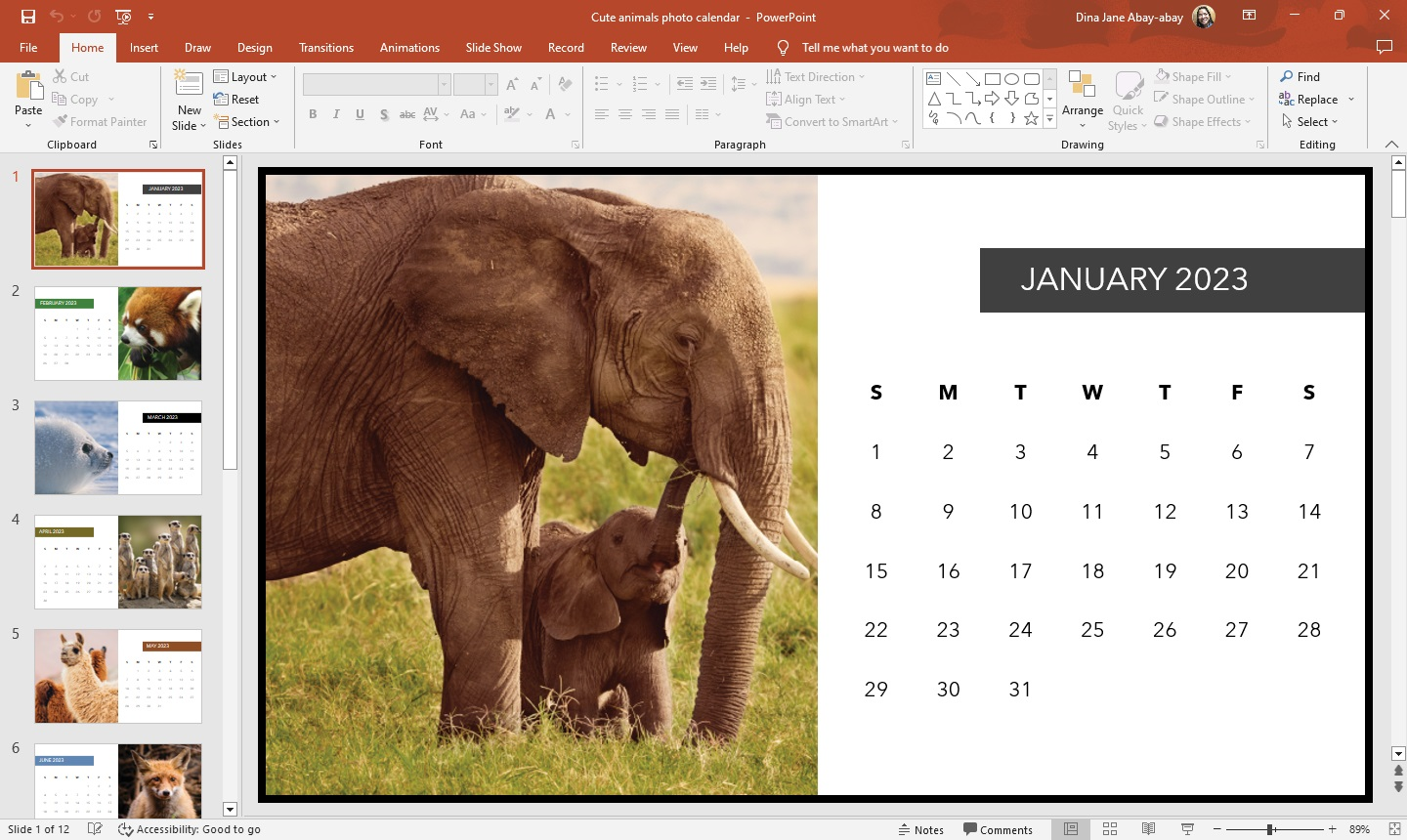
Quick Tip: You can use Simple Slides' calendar templates to save time and effort. They're perfect for project management and general task organization.
Customize Your Calendar Design
If you want to customize your calendar design in PowerPoint, you need to:
-
Go to the "View" tab and click "Slide Master" on the "Master Views."
-
When your "Slide Master" tab appears, select the Master slide and go to the "Background" section.
-
Click "Background styles" and choose a new background for your calendar template.
-
Finally, click "Close Master View" to exit the Slide Master tab.
Quick Tip: You can also use the formatting options to get your preferred font size, background style, and theme for your calendar's dates, months, and numbers.
Final Thoughts on How to Make a Calendar in PowerPoint Presentations
Scheduling and organizing your tasks is easier when you use a calendar. Our tips should help you create a calendar template in PowerPoint.
For detailed how-to, Microsoft PowerPoint guides, visit Simple Slides. You can also watch detailed presentation tips and tutorials when subscribing to the Simple Slides YouTube channel.
Frequently Asked Questions about How to Make a Calendar in PowerPoint
What are the shortcut keys for activating the "Slide Master" tab in your PowerPoint presentation?
Press Alt + W + M to enable or activate the "Slide Master" tab on your PowerPoint presentation.
What are the PowerPoint tips before creating your calendar templates?
Here are some tips for designing and creating calendars in PowerPoint presentations:
-
Plan a quick outline for your presentation calendar.
-
Start filling in the text boxes on your presentation.
-
Highlight important dates.
What are the shortcut keys to create a new slide on PPT?
The shortcut keys in creating a new slide on a PowerPoint presentation are Ctrl + M.
Related Articles:
Presentation Design: Tips and Techniques for Stunning Slides
Compelling Creative Presentation Ideas for Your PowerPoint Slides
How To Ace An Interview Presentation: A Step-by-Step Guide For Job Seekers
Get A Free Sample of Our Award-Winning PowerPoint Templates + University
Get A Free Sample of Our Award-Winning PowerPoint Templates + University
Join our mailing list to receive the latest news and updates from our team.
Don't worry, your information will not be shared.
We hate SPAM. We will never sell your information, for any reason.





