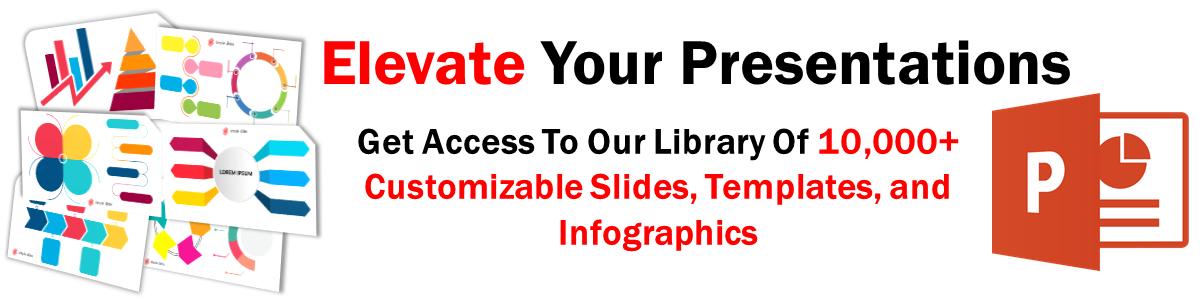How-to Guide: Cite a PowerPoint in APA Format
Mar 10, 2022
Getting to grips with the APA style can be tricky. It is hard enough to cite a publication manual, let alone PowerPoint slides. For example, how do you cite a classroom website? What is deemed as personal communication that only needs parenthetical citation?
This article will answer those questions and more.
Quick Summary.
To cite a PowerPoint presentation in APA style, start by adding the author's name, then add the date it was presented, followed by the title (italicized) and the term "PowerPoint slides" in square brackets. After that, add the name of the university and department, plus the URL where the PowerPoint can be accessed.
Frequently Asked Questions:
Is it easy to cite PowerPoint presentations in APA?
Short answer? Yes! If you follow the Simple Slides step-by-step guide below, you will have no problems citing your PowerPoint slides within the APA style guidelines.
What internet explorer must I cite in APA 7th Edition PowerPoint presentations?
You can use any leading Internet explorer, including Google, Firefox, or others. Just make sure you are using the latest versions.
How do you cite a PowerPoint in APA Format?
A full Simple Slides step-by-step guide is available below to show you how to create in-text citations, or total PowerPoint slide citations, in the correct APA style.

How do you cite a PowerPoint presentation in APA 7th edition?
Author's Second Name, A. A. (Year of Publication). Title of PowerPoint presentation [PowerPoint Slides]. Platform used, e.g., SlideShare
What is APA Format?
APA (short for American Psychological Association) format is the recognized official style of citing sources, often used in educational, psychological, or social science presentations or papers.
How To Cite a PowerPoint Presentation in APA Style?
Citing a PowerPoint presentation, your readers can access.
You should only include a PowerPoint presentation in your reference list if your reader can access the file for APA citations on APA research papers or in-text citations.
PowerPoints that are on password-protected platforms.
If your PowerPoint presentation is located behind a login, the login page URL should link to that login page instead of the exact location of the presentation. This is common if you use a learning management system or a company intranet rather than citing business information sources.
PowerPoints on public sites.
Regarding slides that can be accessed on a public site, rather than a locked classroom website or any sites requiring login, you can swap out the name of the department and university name for the website.
Citing a PowerPoint your readers can't access.
If your readers can't access the PowerPoint slides you want to cite, it needs to be cited as personal communication.
Personal communications don't get included in your reference list. Just reference them as a parenthetical citation.
Citing details quoted from PowerPoint Slides.
Suppose your manager or professor's PowerPoint contains exciting information on a PowerPoint slide you would like to cite. In that case, you must find the source instead of citing the PowerPoint.
Related Articles:
5 Steps to Getting the Perfect PowerPoint Background
How to Use PowerPoint Design Ideas and How to Implement Them
Get A Free Sample of Our Award-Winning PowerPoint Templates + University
Get A Free Sample of Our Award-Winning PowerPoint Templates + University
Join our mailing list to receive the latest news and updates from our team.
Don't worry, your information will not be shared.
We hate SPAM. We will never sell your information, for any reason.