Timeline Infographics
Timeline PowerPoint Bundle
These timeline infographics have a wide array of uses. Perfect for the business or education sector. Walk your audience through a highly detailed visual timeline of narrative with these handcrafted infographics. Every timeline template can be fully customized to the needs of your presentation.
Get Access Now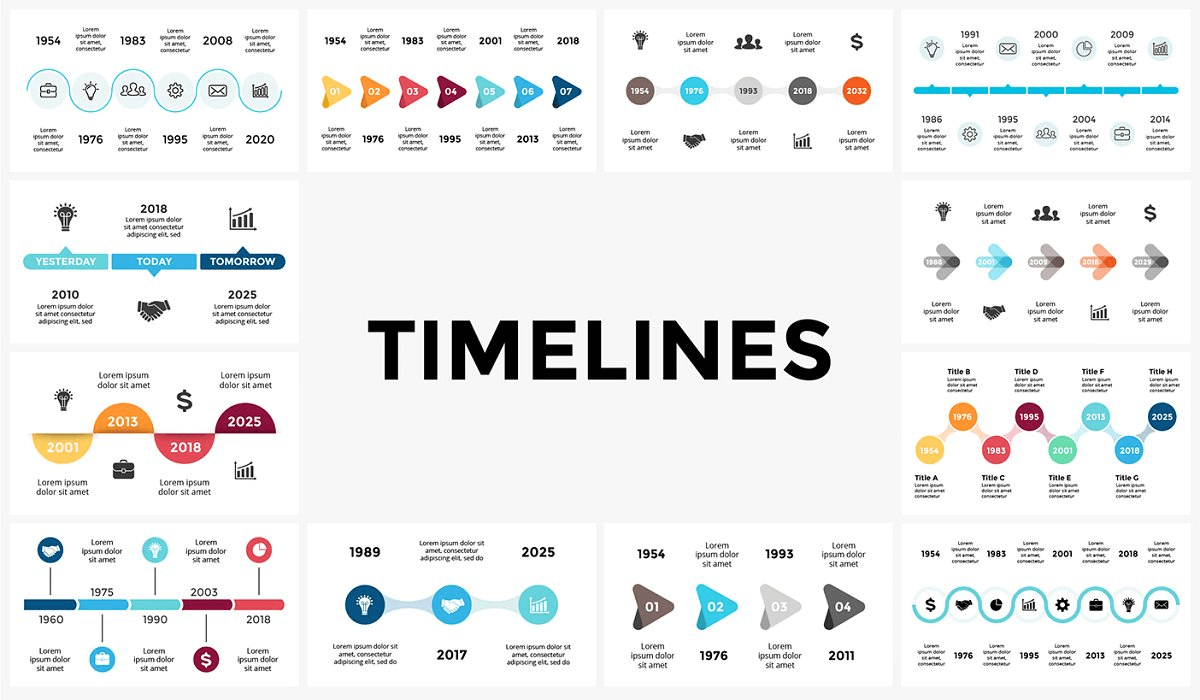
What's Inside the Timeline Bundle?
Details | 56 Slides
Category | Timelines
Supported Versions | PowerPoint 2017, PowerPoint 2010, PowerPoint 2013, Office 365, Google Slides, Keynote
Tags | Process, Bubble Timeline, Infographics

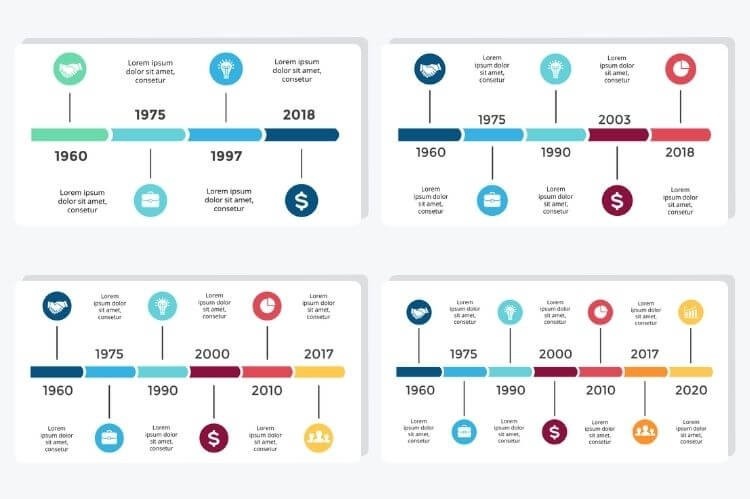
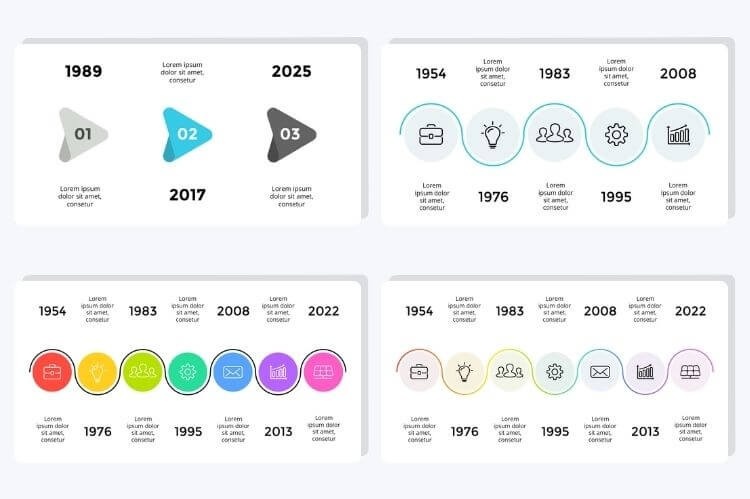

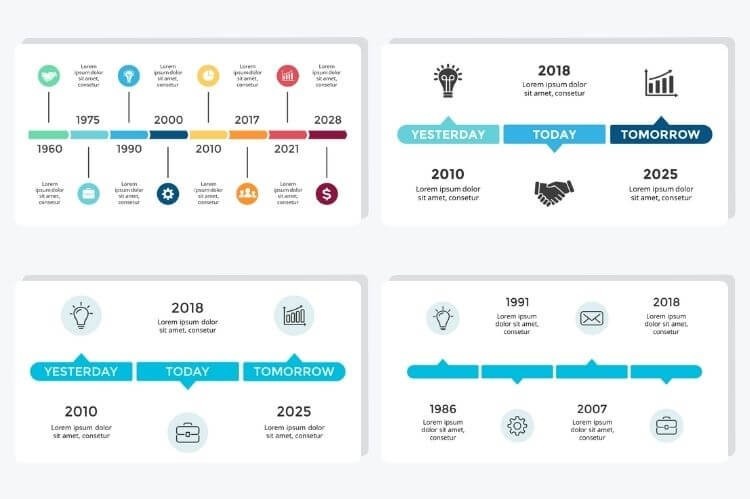

Why Presenters Choose Simple Slides
It's simple. Access to the largest library of professionally designed infographics & slides, plus world-class training.
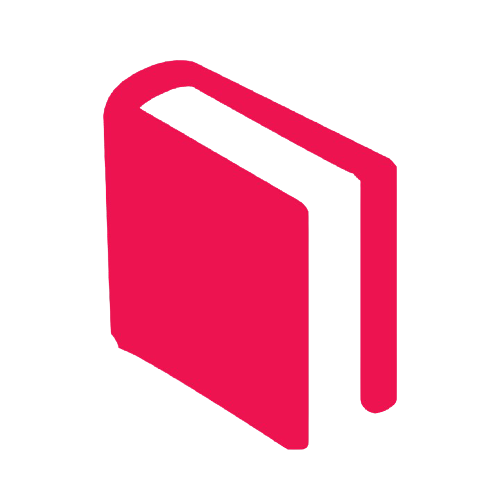
10,000+ Professional Presentation Templates
Optimized for use with PowerPoint, Google Slides & Keynote. Create presentations in minutes, not hours.

World-Class PowerPoint University
With our university, you'll learn how we make templates & deliver stunning presentations.

Easy to Edit
Use your favorite tool to edit your new slides. Compatible with PowerPoint, Google Slides & Keynote.
How to Create a Timeline | A Beginners Guide
What Is a Timeline?
What makes them so effective, how do you create a timeline, and do you need graphic design skills to make one? Read on to find out!
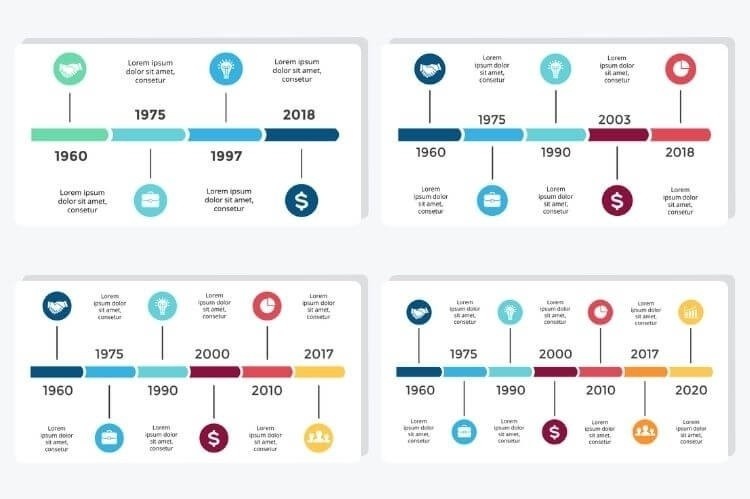
In order to get started in the wonderful world of timelines, you first need to use your imagination, creativity, and knowledge. But what is it? How do you create a timeline? And why exactly are they so important? Let’s dive right in!
What Is a Timeline?
Timelines serve as a basic graphic design tool for businesses, education systems, and
archaeologists around the world. They help in unleashing history in an easy to understand way, help viewers find out past or ongoing trends and assist in managing workflows, on top of making it more effective. You use a timeline when necessary, in order to display dates, history, and events in chronological order.
The main objective of a timeline is to demonstrate a sequence of actions within a particular time interval. You can use them to cover a great period of time but usually aren’t extremely detailed. However, if you implement the right amount of graphic design, you’re able to engage your audience even further with the possibility to add data, images, and facts and figures.
When you want to create a timeline, it all comes down to choosing the right theme. But have no fear! You’ll have a wide variety of styles to choose from. Different designs are available to meet any type of need. From vertical, horizontal; text or numbers, to completely interactive - there’s a whole world out of graphic design inspiration out there to choose from. Bear in mind that the styles may be different, but the basis remains the same: a long bar with points.
Where Are Timelines Used?
To create a timeline means that you will have a multipurpose tool that can be applied to a great number of domains. This is because it serves as a way to chronologically structure events. If you happen to have a topic or project that requires you to compile a lot of data, you can choose to create a timeline to display this information in a way that’s fun, and that keeps the whole room engaged.


Education: If you wind back the clocks and look at where timelines initially were used, you’ll find them in the education system. They were often utilized to simplify the process of historic dates and events to help students better understand them. To this day, this handy graphic design tool has been enhanced and is still so popular within the process of education.
Business: What started as a way to educate students, quickly gained incredible popularity in the business world. Not only can it be used for project management, but is the perfect tool to describe the history of a company. This is especially important if you’re a business looking for investors. It’s a way to vividly and visually attract your potential clients during meetings, seminars, and when making proposals. No matter how great or boring your story of company formation is, timelines can be used to make it pop!
Project Management: It goes hand-in-hand with the business sector. They’re especially useful when you must schedule task implementation, point out milestones, and visualize stages of a project. By creating a graphic design timeline, team members receive an excellent tool that helps fit into the schedule, and can clearly see the objectives to be achieved ahead.
Research: When you research something, you’ll come to find that everything becomes closely connected with time frames. Using archaeological studies as an example, in this instinct, timelines perfectly capture and visualize all stages of archaeological excavations. Therefore, if you were to present research collected to somebody, graphic design timelines can be a great and simplified way to do so.
Marketing: Timelines can be used in marketing to schedule the events of seminars, upcoming sales, and any other events that may be applicable at that time.
How Do I Make a Timeline?
So now that you’re fully equipped with all of the knowledge you need to get started, how do you create a timeline?
First things first, no! You don’t need to be a guru in graphic design to be able to create a timeline. At Simple Slides, we’re dedicated to providing you with all the tools and templates you need in order to keep your audience immersed, whilst impressing them with your slick ‘’graphic design’’ skills (let’s just pretend you made it!).
Use the Simple Slides graphic design system to create a timeline that your audience won’t forget.
Simple Pricing for Full Access
Unlock full access to the entire library for one low price.


